
FMTGW Official FM16 Skin is similar to our Anniversary FM15 Skin, with many functions being the same but in the future there will be updates with new additions, such as possible bug fixes and new graphical design on some of the game menus.
If you want to see our skin before trying it, you can chek our skin guide which shows the main features of the skin:
v1.2 Features:
- Background Selector (10 different choices)
- TV Logo Selector
- Instant Result Button
- Club Overview panel changes
- New titlebar
v1.3 & v1.4 Features
- Bug Fixes
v1.5 Features
- New main menu with motion.
- New inbox panel.
- Instant result button.
- New colours for profile attributes.
- New stadium overview panel with pictures.
- New schedule panel with fixture's information.
- Updated background's images.
- New overview for players, fully customisable.
- FIXED issue with full screen match.
v1.6 Features
- FIXED bugs at inbox menu with subsrictpions.
v1.7 Features
- Bug fixes
- New non player overview
- Added sidebar's backgrounds (6 backgrounds to choose from)
- Kits behind player's face like touch skin
- New titlebar and matchbar
- Added more TV Logos to customize your view
v1.8 Features
- Bug Fixes
- Match Titlebar customized more for more resolutions
- Kits for tactics screen
- New ticket for pre match screen
v1.9 Features
- New font for clock and score in match titlebar
- Removed competition's name from match titlebar
- Bigger competition's logo in match titlebar
- Some changes at background's images
v2.0 Features
- Bug fixes related to 16.3 Update
Original Thread: fmtgw.gr (Greek Site)
Thanks to:
- FM16 Base Skins
- Wannachupbrew FM16 skin
- DAZS8 FM16 Beta Skin
- Vitrex16 Skin by EmilDebski
- OPZ Elite FM16 Skin
- Andromeda FM16 Skin
FMTGW FM16 Skin Preview

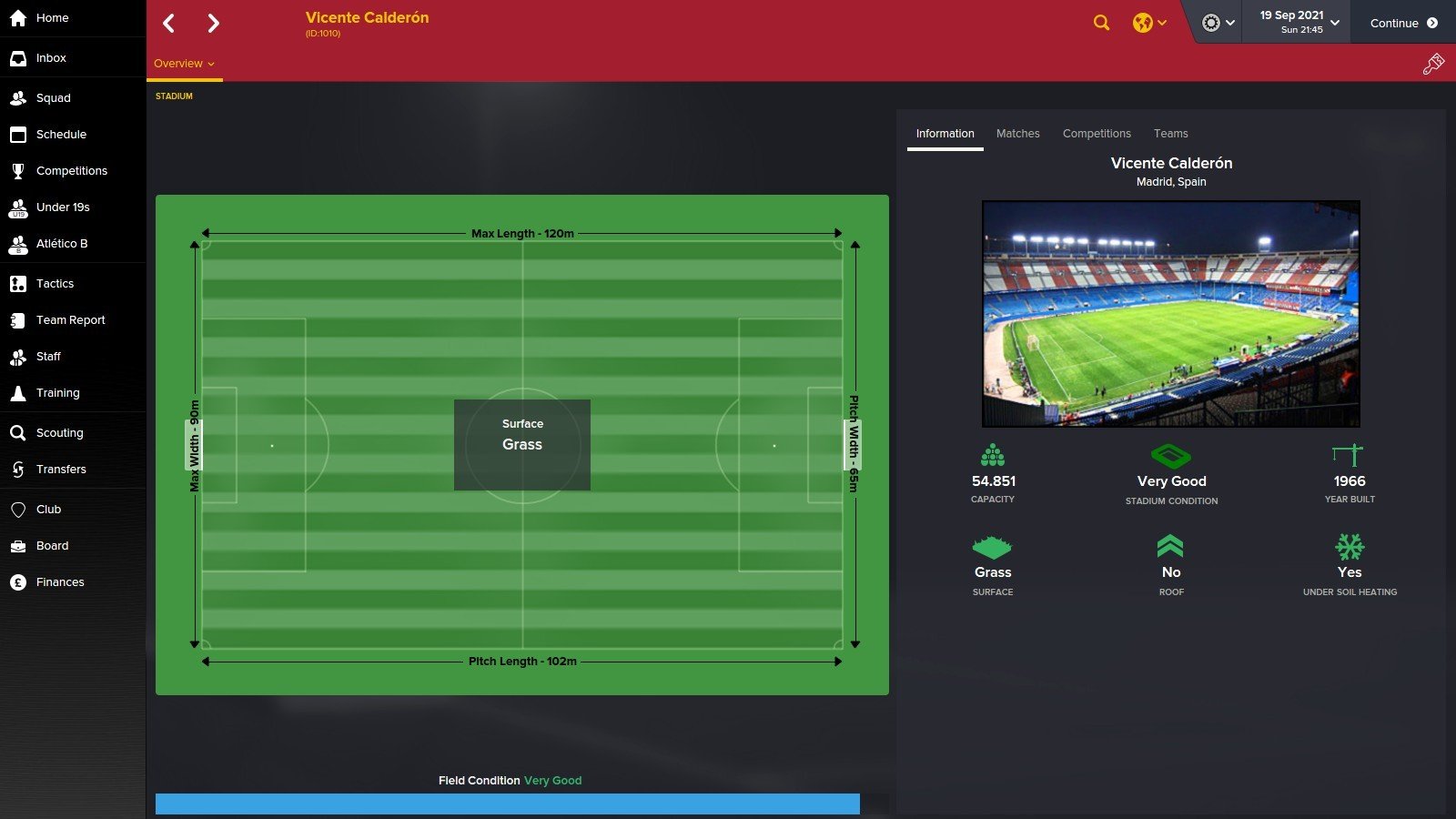




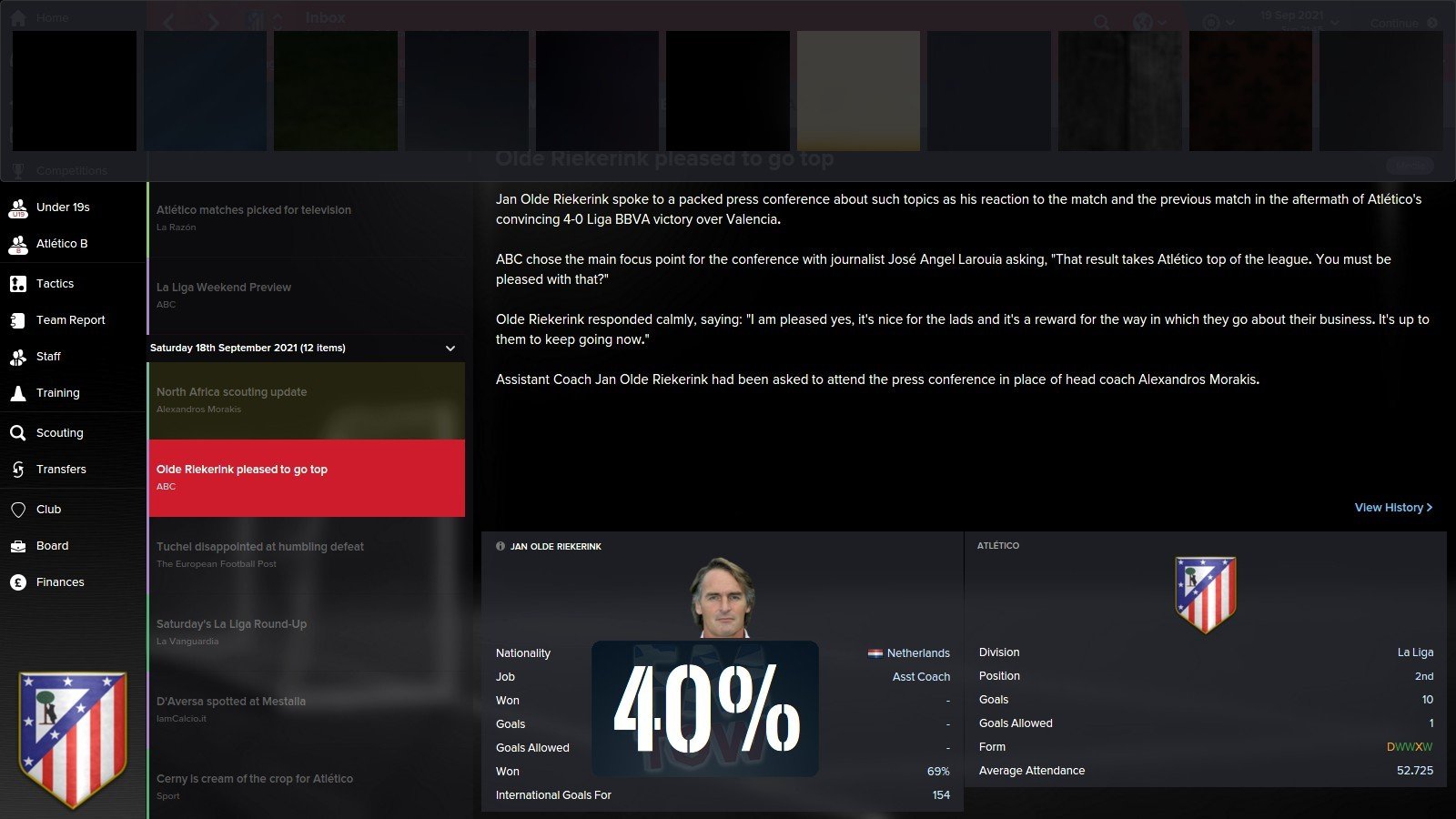

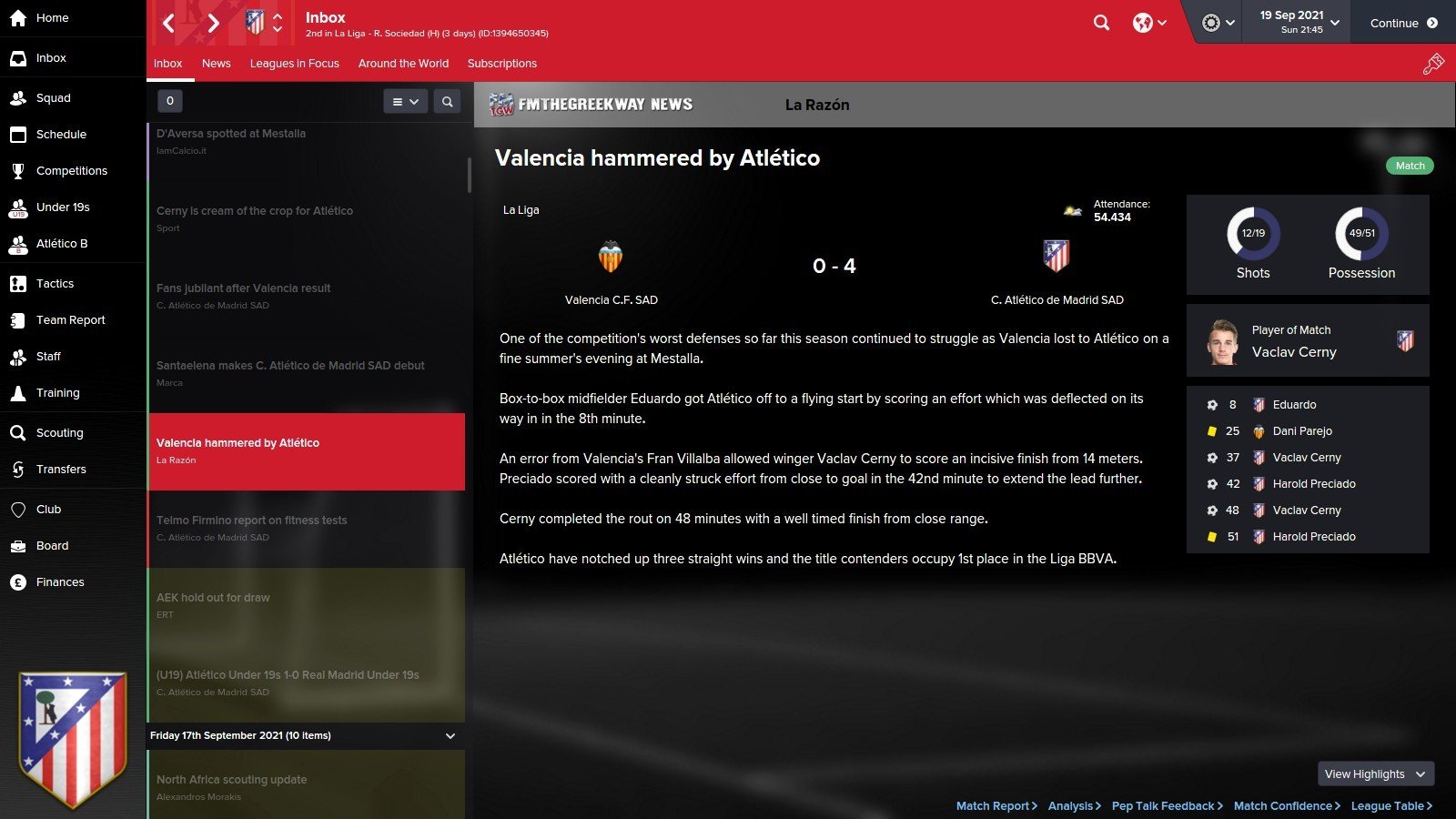
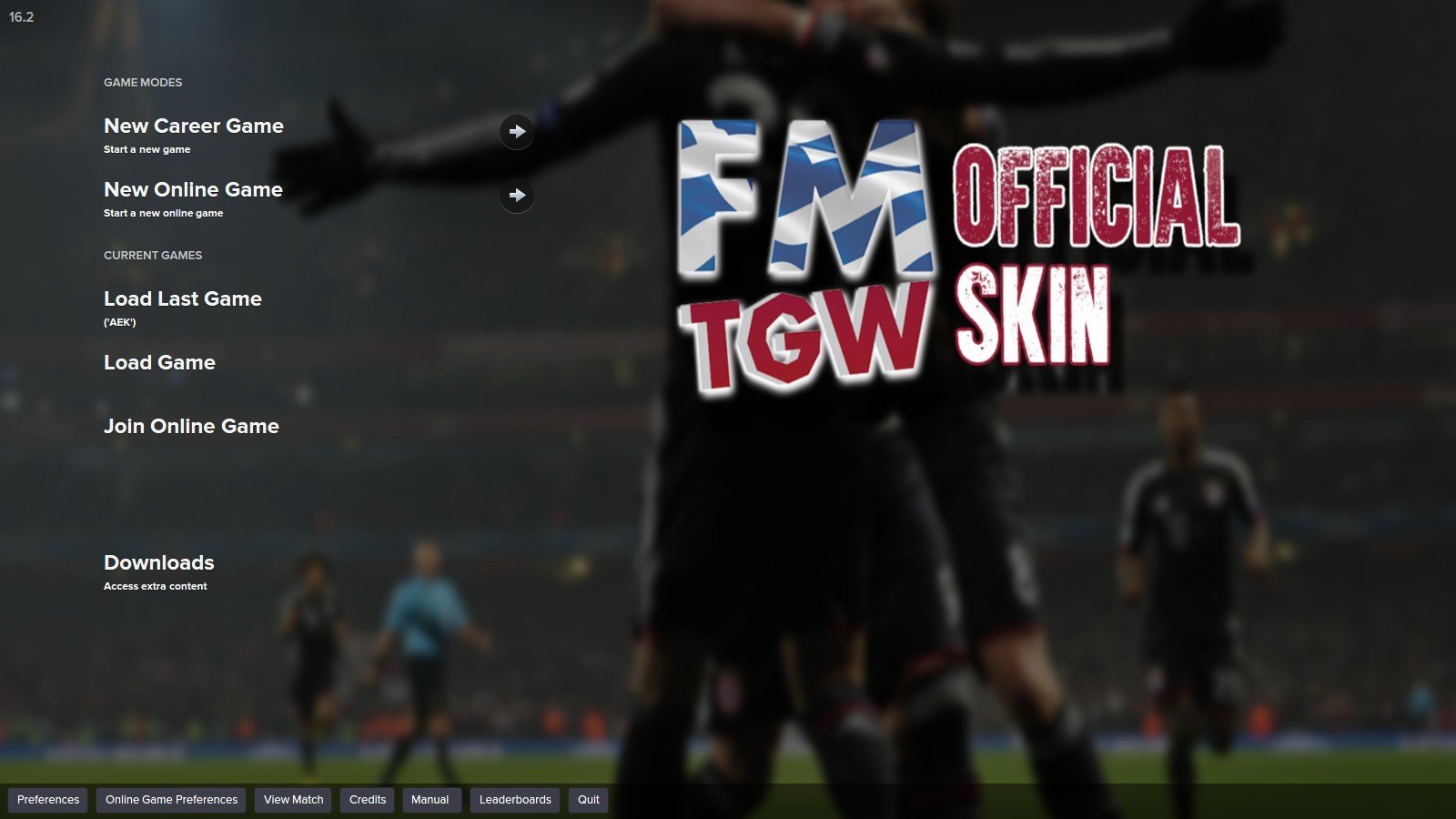


How to add FMTGW Skin in FM16
- Download and extract the .rar file (using either 7-Zip for Windows or The Unarchiver for Mac).
- Place the "FMTGW Official Skin for FM16 v2.0" folder here:
Documents\Sports Interactive\Football Manager 2016\skins
Create the folder "skins" if it doesn't exist. - Start FM16 and go to Preferences screen and then into the Interface tab.
You should see FMTGW Official Skin v2.0 as option in the skin drop down of the Overview box.
Hit the Confirm button.
Please note this skin is provided as is. It has nothing to do with Sports Interactive or SEGA and won't be supported by them.
About FMTGW
FMTGW is the first greek youtube/twitch channel. It started from only one person and now it has 5 streamers on twitch, a very big audience and its own site, Fmtgw.gr. Our community grows faster and faster and we are very proud of this. The creation of our own skin is just a first step on a new path where we want to create our own graphics which will help us grow more.You can leave us a like on our Facebook Page, subscribe on our Youtube Channel and watch our livestreams on our Twitch Channel.



![FM26 Data Tweaks [v1.7 | v3.0]](https://i.postimg.cc/t4fKVrB7/wonderkid.png)





Discussion: FMTGW Official FM16 Skin v2.0
49 comments have been posted so far.
I would like to know how to change the sidebar color to make it transparent and also the top menu bar, the screen would look wide and clean.
Thanks!
Anyway, it's just me being fussy - the game still works and the skin still does a great job!
I do have a minor issue though...
The skin has installed perfectly, except my team's kits do not show in the main team screen (the one that shows the image of the stadium etc).
Every other team page shows the three kits with the sponsors etc but mine (Dover, team ID 647) only show the generic, plain kits.
I can only assume that this is because I've tried to add my own kits for Dover, but do you know what might be going wrong here?
I have the kits under C:\Users\MYNAME\Documents\Sports Interactive\Football Manager 2016\graphics\kits along with the config file but it's not registering them. I've tried putting the new kits in with the skin folder but that didn't do much either
Here is my config file:
<record>
<!-- resource manager options -->
<!-- dont preload anything in this folder -->
<boolean id="preload" value="false"/>
<!-- turn off auto mapping -->
<boolean id="amap" value="false"/>
<!-- logo mappings -->
<!-- the following XML maps pictures inside this folder into other positions
in the resource system, which allows this folder to be dropped into any
place in the graphics folder and still have the game pick up the graphics
files from the correct places
-->
<list id="maps">
<record from="647_away" to="graphics/pictures/team/647/kits/away"/>
<record from="647_home" to="graphics/pictures/team/647/kits/home"/>
<record from="647_third" to="graphics/pictures/team/647/kits/third"/>
</list>
</record>
Sorry to throw this all at you but I was hoping it might be something simple!
Anyway, thanks again
what resolution is the skin compatible for ?
BUT
I want to put the tactic view like this : https://imgur.com/HzQltFU
can someone help me ? pls
Please change them because now they are always like the country where the competition takes place. For exaple the Champions League is not black and white but rather blue and yellow like Europe. That's not realistic and a real pity!