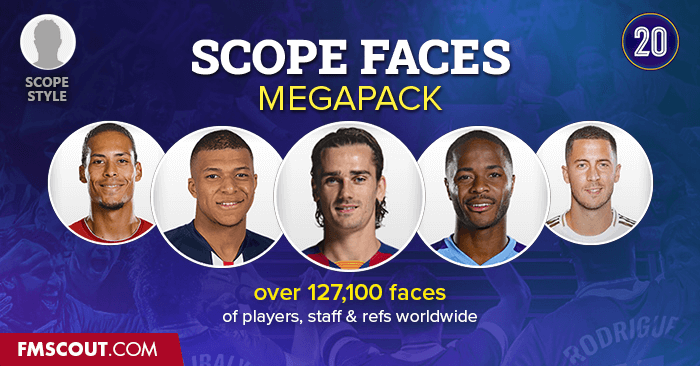
Scope Faces Megapack 2020 base pack contained a total of 127,126 faces and took up 6,08 GB of space.
How to add the Scope Facepack to FM
- Download the .zip archive and use a tool such as 7-zip for Windows or The Unarchiver for MacOSX to extract its contents.
- Move the extracted folder "Scope Faces Megapack 2020" to:
Regular FM:
\Documents\Sports Interactive\Football Manager 202X\graphics\faces\
FM Touch:
\Documents\Sports Interactive\Football Manager Touch 202X\graphics\faces\
Create the folders "graphics" and "faces" if they don't exist.
For Mac OS Catalina users, the path to the graphics folder changed since FM20 and can now be found at:
~/Library/Application Support/Sports Interactive/Football Manager 202X/graphics
For more details: FM20 User Files on Catalina are stored in a different folder - Open Football Manager 202X (or Touch) and go to Preferences > Interface.
Click the "Clear Cache" button. Return to the same screen.
Enable "Reload skin when confirming changes in Preferences".
Click the "Reload Skin" button.
There should be a box that pops up saying 'loading image data for the new skin'. Once this is done scope facepack should be working within the game.
Credits
Scope style is created by Stam from fmscout.com but this megapack wouldn't be possible without the help from necjeff and his amazing team.| This megapack was made possible in association with the amazing people who produce the DF11 facepacks. THANKS to Jeff for granting his permission to use their top notch collection as base for this megapack. |
Respect to all contributors of DF11 Facepacks!










Discussion: FM Scope Facepack
30 comments have been posted so far.
My faces folder was only 3 gigs, i erased it and unzipped the download again. this time its 6 gigs, with a config file....works great now!!!
I don't understand what's wrong with some of you having empty config or no config at all. I've added a download link for this file yesterday. You can find download button above. But here's the link for it: https://bit.ly/scope20-config
I have a config file, but its empty...ugh...
I have a config file, but its empty...ugh...
Is manchester united copyright claim???
Windows
1) I've added a separate download for people on Mac missing the config.xml file after extracting the megapack contents for whatever reason.
2) We had to repack the megapack to remove certain faces. That means you should stop seeding the older torrent file as no new peers will connect to it.
@ylyktt: Torrent files require a torrent client app to start downloading from those who already have the pack and are able to seed it. It's all explained in the text above.
Manchester United players pictures not showing ...
the config file is in the folder, but somehow clearing the cache and reloading skin doesn't change anything.