
#TadTwenty skin with attributes background removed: Tad'20 no boxes
Version 1.2.2 minor update:
- Icons on the tactics screen corrected
- Subtle kit outline added
- Colourless titlebar
- Player profile - container tweaks, including training & happiness tabs moved to right side to show along with attributes
- Player overview attributes panel redesigned
- Player picture has better adjustment (especially with "full" sidebar).
- Based on Teal Twenty skin
- All the main profile panels redesigned
- Player cards introduced!
Tad Twenty Preview // FM20 Screenshots





How to edit attribute box colours:
1. Open Tad Twenty settings.xml
2. Change RGB values in lines 470-473:
<colour name="low attribute background" value="rgba(255,84,84,150)" />
<colour name="normal attribute background" value="rgb(55,105,120)" />
<colour name="good attribute background" value="rgb(0,165,130)" />
<colour name="excellent attribute background" value="rgb(10,255,110)" />
3. Save file & re-run FM.







![FM24 2025-26 Real Fixture & Results (Start in 2025) [January update]](https://www.fmscout.com/datas/users/realresult_artv2_257759.png)
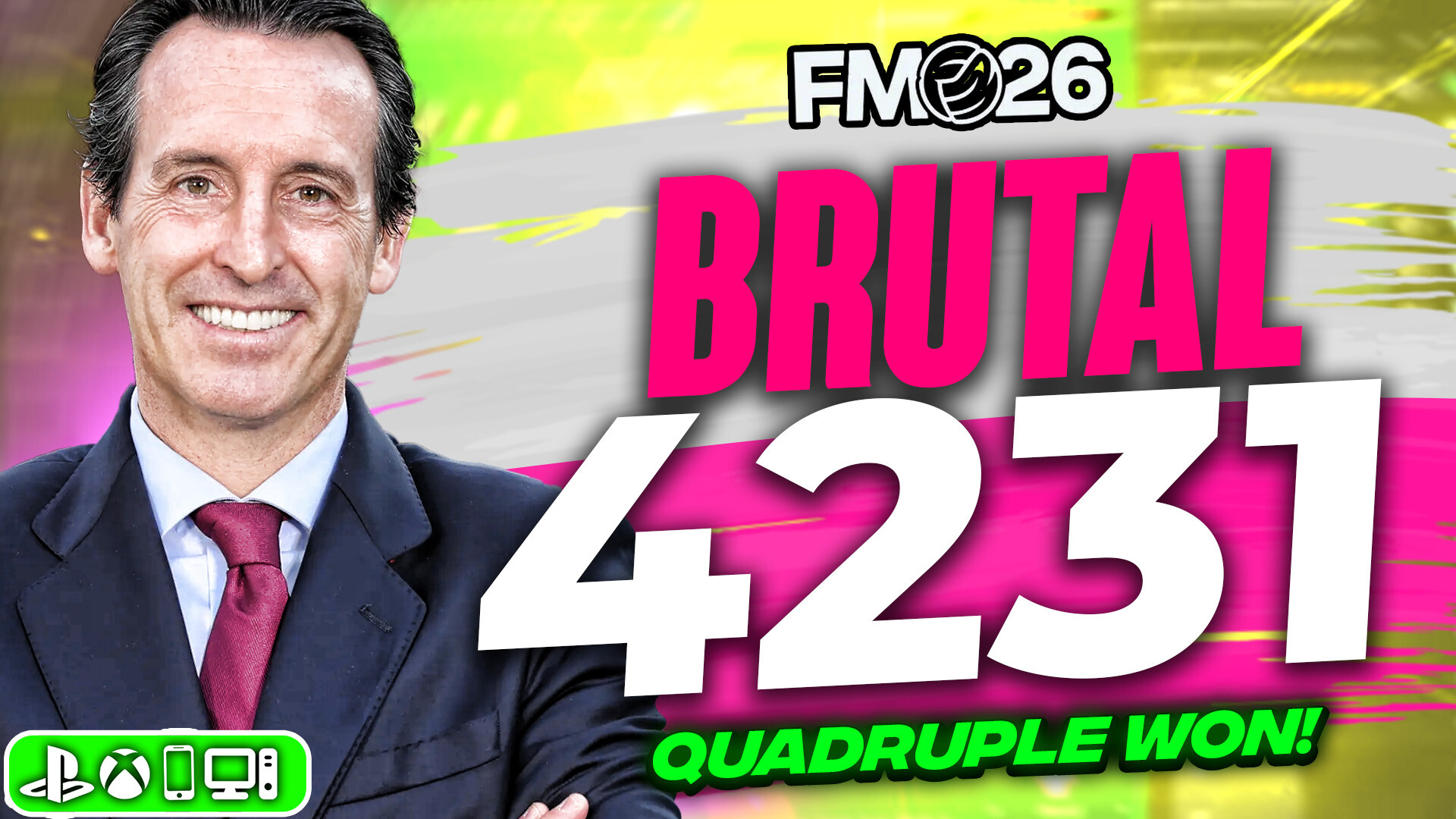

Discussion: Tad Twenty v.1.2.2 / FM20 Skin
97 comments have been posted so far.
I'm playing FM20 still and would highly appreciate any help to aquire the TAD20 skin without boxes.
Thanks in advance! :-)
Thanks!
Would you make a version which remove attributes boxes? Can't wait if it happen!
I'm quite certain, that any further version is unlikely to happen as well.
Yes, but it would be only visible for IGE owners, so it's minority of users and I won't consider changing it.
It's a FM feature, that you have enabled - "highlight important panels on overview".
9th line in "[...]\panels\player\woz\dna.xml"
There doesn't seem to be many good light skins around these days!
Is there a way to fix this?
Is there a way to show CA and PA as numeric values instead of stars?
Thanks
From:
<record id="widget_info" class="attribute_label" alignment="centre, can_scale" colour="woz_bg" font="tad" use_attribute_colour_as_bg="true" appearance="boxes/custom/attributes/paper"/>
To:
<record id="widget_info" class="attribute_label" alignment="centre, can_scale" colour="woz_bg" font="tad" use_attribute_colour_as_bg="false"/>
@GfxJG: Just did 2) & 3) succesfully.
For the DNA polygon, in order to change the text displayed on screen, you have to change the 'translation_id' attribute from the 'translation' tag. The "value" attribute has no impact.
In order to find the translation_id to the word I was looking for, I used the file exemple.ltf (you can find it in the FM20 steam directories).
For exemple:
KEY-285379: Technical[COMMENT: player profile, overview panel polygon category title]
Will result in
<translation id="name" translation_id="285379" type="use" value="Technical" />
Of course, that means the word you want to use must exist in the original database (but it's huge, don't worry).
Regarding the boxes behind attributes you should change the line 22 from the file wozzie mentionned
From:
<record id="widget_info" class="attribute_label" alignment="centre, can_scale" colour="woz_bg" font="tad" use_attribute_colour_as_bg="true" appearance="boxes/custom/attributes/paper"/>
To:
<record id="widget_info" class="attribute_label" alignment="centre, can_scale" colour="woz_bg" font="tad" use_attribute_colour_as_bg="false"/>
I hope that helps.