
This is FLUTSKIN version 6.0 for FM22!!
Ten years (!!!!) after start editing the Flutskin I would like to give a great thank you to all FM fans who choose to play with FLUTSKIN and always keep me motivated to still editing the skin and gave me new ideas!!!
A special thank you to all of players who decided to distinguish my work with a donation!! Although just a small part of FM Players who use the skin made a donation (I edited the skin as a hobby and, as you know, completely free), I always feel honoured and happy when people recognize the work done and decide to contribute. So, I reinforce, I have to give a special thank you to that friends of FlutsKin!!!!!!
Also a thank you to all skin makers who indirectly contribute to my work and a special thank you to PATRES10, from fmslovakia for the 2D default kits (especially tailor-made for FlutSkin), to MICHAEL MURRAY since I started editing the match inbetween highlights panel based on his amazing work, to BRIAN-Q from sourtitoutsi, for the metallic “Round country flags” and his great collaboration in the “country locator maps”, to NUNO KOPIO for the “Square shiny flags” I included as alt files (for using as an alternative to the “Round country flags”) and to DAZS8 for his great work in the addons for Flutskin.
This FLUTSKIN for FM22 is almost equal to the last version of Flutskin for FM21. Therefore, you can find so many changes comparing to the default skin that I can’t present them here (it includes the most required stuff such as instant result during a match, picture of the player who scores a goal in the match, last starting XI in club overview panel, citypics, outside and inside stadiums vision possibility, real 2D kits in player overview panel, etc). I suggest you to see with your eyes all the changes!!
Main changes in 6.0 of FLUTSKIN:
- Home panel (individual match analysis included)
- Player popup panel (information about media handling style and personality included)
- Player profile panel (drop down arrow with two profile styles included; profile 1 as it was in version 5.0; profile 2 with the front and back kits instead of the attributes analyser)
Main changes in 5.0 of FLUTSKIN:
-New Home panel (now you can easily look at all the information navigatin among 4 different tabs)
-Match inbetween highlights panel tweaked (manager picture and team logo in the formation panels included)
-Full match review panel tweaked (manager pictures included in the tab)
-Tactics overview panel and data hub match overview tweaked (three tabs included)
-Mentoring popup add players tweaked (many new columns included)
-Some tweaks in social group detailed description
-Finally the percentage graph (sharpness/physical) in the match players bar widget is working perfectly, changing continuously.
[color=#204A87]The pack includes many alt files for customize the skin (please read the read me file included in the pack) and several tutorials: 1) how should be the configs for the stadiums packs; 2) how can you adjust the size and the place of the kit number in player overview panel; 3) how can you do the 2D kits adapted for Flutskin. BEFORE ASKING QUESTIONS OR REQUESTS, PLEASE TAKE A LOOK AT THE ALT FOLDERS AND ALSO AT THE READ ME AND TUTORIAL FILES!!
Here are the main changes of version 4.0:
-Match players bar widget ("New" layout, with position colours and nation flags included)
-Math full review (new tab including player ratings included in the central box of the panel)
-New alt folder for those who prefer play the game with some special backgrounds in some panels (tunnel, press conference, briefing, medical centre, training, board room, dressingroom,…).
-Bugs fixed and small tweaks here and there.
Main Changes in FLUTSKIN 3.0
-Human manager (last starting XI included)
-Subs popup panel in the match (player pictures included)
-Match panel (5 last minutes possession bar included - alternating with the commentary bar; match timeline bar/events included)
-"New" match titlebar (added some new information, including the referee with the picture; match scoreboard centred in the screen; transparency in all the panels, except the match scoreboard included; the bar height was also increased a little)
-Bugs fixed and some tweaks here and there
Main changes in FLUTSKIN 2.0
-Club Overview panel tweaked ("new" results box and player value included in the key players box)
-Inbox training focus tweaked
-Last starting eleven included in the nation overview panel
-New match bar widget (buttons directly accessing substitutions and opponent instructions included; bigger kits without be covered by the player picture included)
-New instant result panel (new buttons to access much more information; new information included and bigger kits included)
-Staff changes panel tweaked
-Missing transfer deadline day button in titlebar was included
-Other small tweaks and bugs fixed
Here are some screenshots
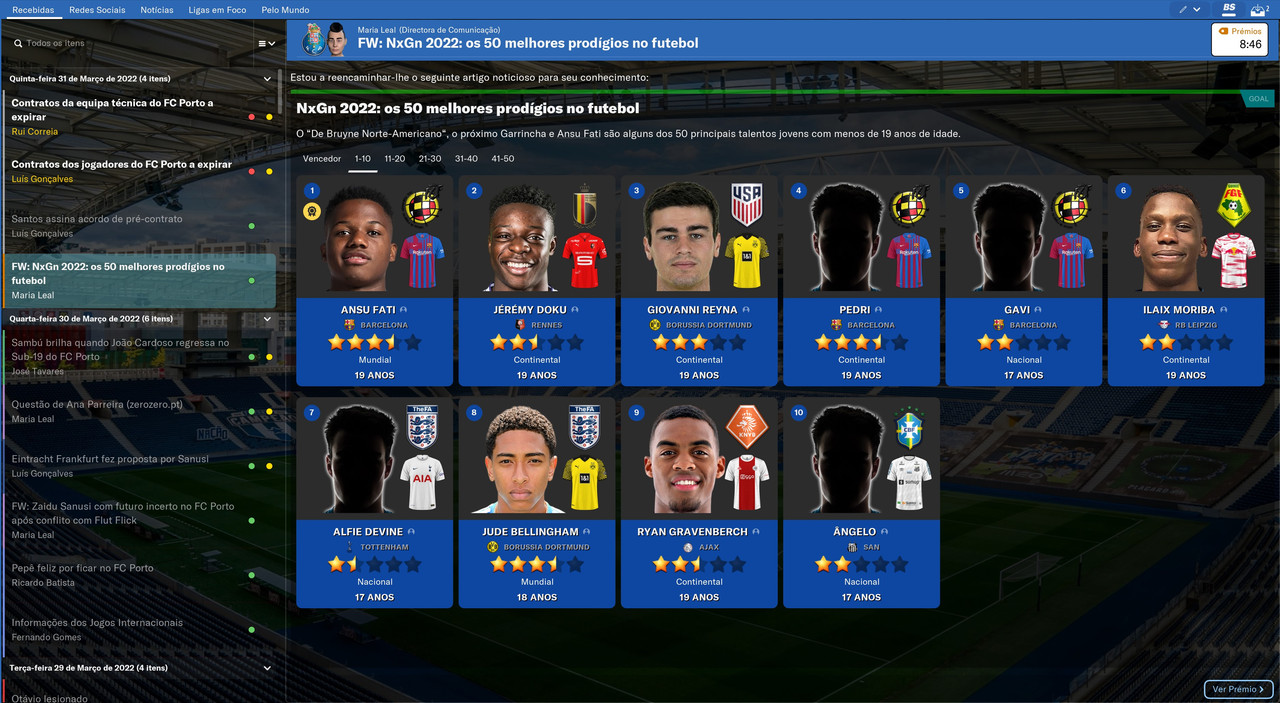

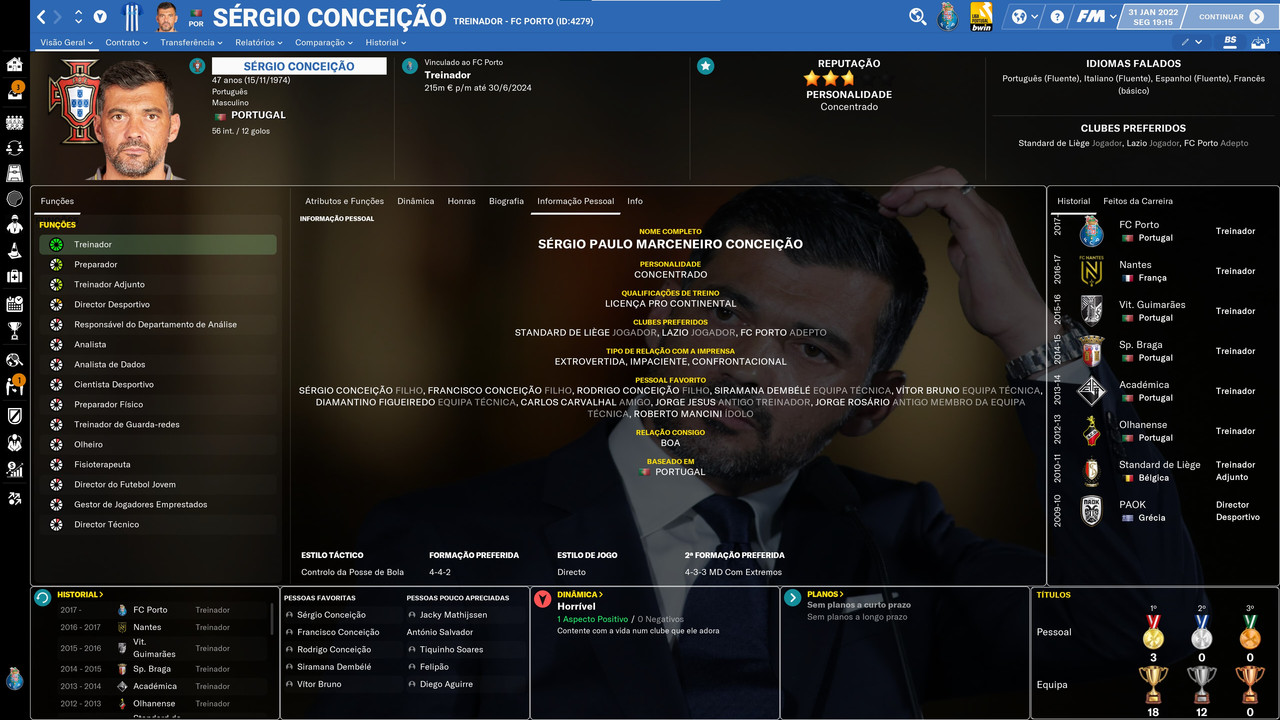





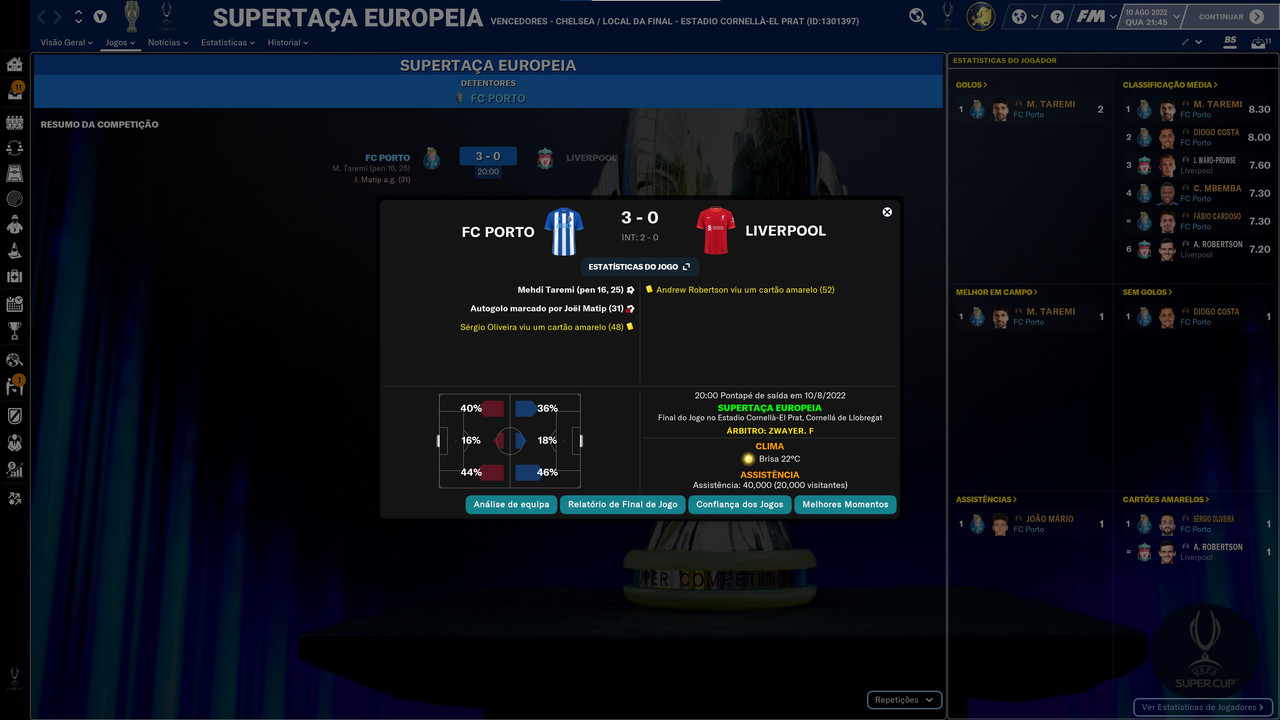
Main changes in FLUTSKIN 1.0
- Club overview panel (last starting XI included)
- Human profile and non player profile (new information included in new tabs)
- Small caption tweaked (picture of the player who scored a goal enlarged)
- Various inbox panels changed (50 best wonderkids of the year and several scout reports)
- Bugs fixed and other tweaks here and there
The pack also includes many alt files for customize the skin, and several tutorials: 1) how should be the config for the stadium packs; 2) how can you adjust the place and the size of the kit number in player overview panel; 3) how can you make the 2D kits adapted for Flutskin.
Main changes in FLUTSKIN BETA 2 (you can check the changes in the following screenshots)
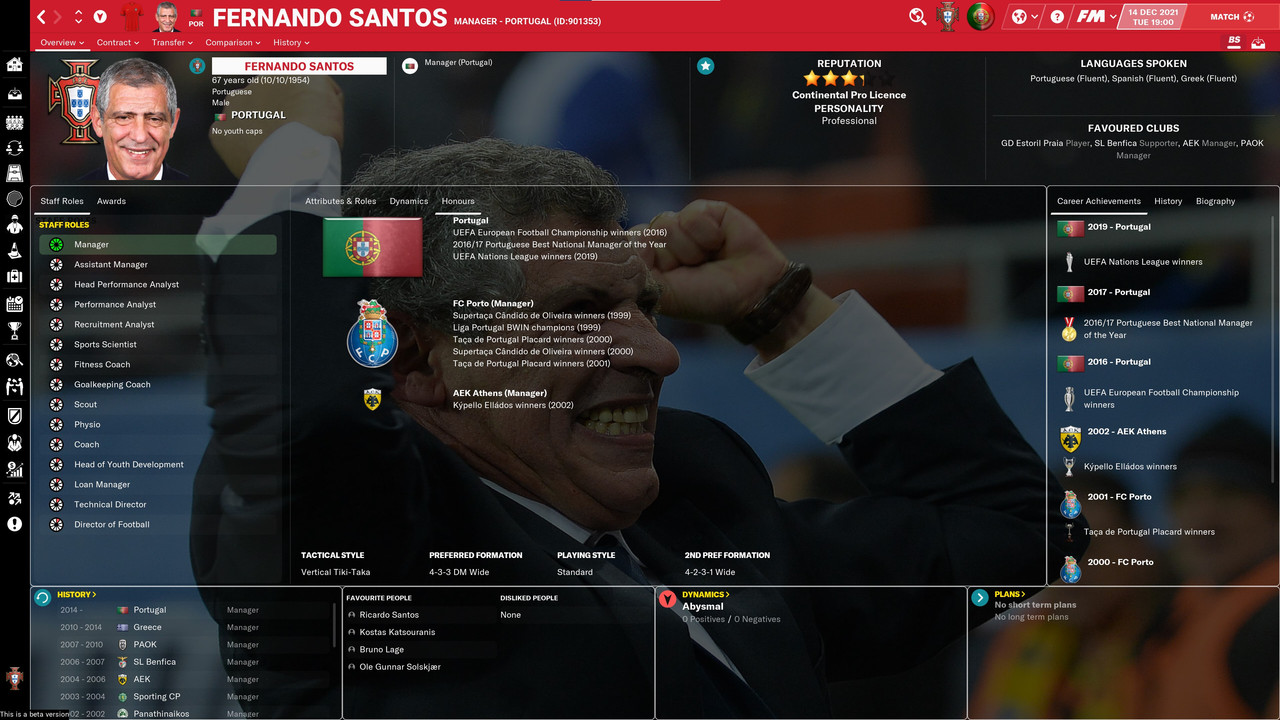





You also can download the stadiums megapack and the citypics released by DAZS8 (thank you, my friend)
HERE, HERE and HERE
Important note regarding TV LOGOS:
Although the default tv logo is the one I use, of course you can easily change it; for that you just have to go to skin/graphics/icons/tv logos. In that folder there is a alt folder with many TV logos. You just have to replace the tv logo.png and the tv [email protected] for that one you want. Of course you should rename the new logos as tv logo and tv logo@2x. You also can use other logos made by you. The procedure to use them is exactly the same. However, I should remember that yo should use logos with the right height. For tv logo you should use 25px and for the @2x you should use 50px.
Important note regarding kit number and name in the player overview panel:
Since many people asked about the adjustments in the number and name in the kits (in player overview panel), and also since I already answered that many many times, I decided to make my “job” easier, avoiding answering that question again, and again and again.
Thus I did a tutorial which is included in the skin pack.
As always FlutSkin is completely free to download and I hope you enjoy it. However, if you want, you can reward my work donating whatever amount you wish. Any small amount is really appreciated.
You can do so by clicking the button down below:
Resolution requirements:
This skin was made to work properly in 3840x2160 (4K with windows display settings 200%) and also 1920x1080 (1080p) full screen mode, sidebar icons only. As a result, some panels won’t work properly in other resolutions..
How to add Flut Skin in FM22
Download and extract the .rar file (using either 7-Zip for Windows or The Unarchiver for Mac).Place the "fm2022flutskin_dark" folder here:
Documents\Sports Interactive\Football Manager 2022\skins
- Create the folder "skins" if it doesn't exist.
- Start FM22 and go to Preferences screen and then into the Interface tab.
- You should see FM 2022 Flut Skin dark - 6.0 as an option in the skin drop down of the Overview box.
- Hit the Confirm button.
Please note this skin is provided as is. It has nothing to do with Sports Interactive or SEGA and won't be supported by them.[/color]









![FM24 2025-26 Real Fixture & Results (Start in 2025) [January update]](https://www.fmscout.com/datas/users/realresult_artv2_257759.png)

Discussion: FM 2022 FLUT skin dark - 6.0
485 comments have been posted so far.
Thanks a lot Flut !
With the tactics and the big coloured bars on the top!!!
Looking forward to something like this!
Pizi: thanks. I really don't know if is a bug. Maybe the top left is the overall matches (in the table the information is only regarding the league). If I am wrong and is really a bug, I don't know why happens and I don't know how to fix it.
im dortmund and the last 5 games were SSNSU
its correct top left
but on the chart
there it shows SSSSS
Thanks very much :-)
Just a detail it was about the report with the media and not the description of the media ^^
DOWNLOAD
Flut you are a master!
It's exactly that ! But with fewer columns if possible, you just need the important information for management >> age, determination, personality, media, circle of friends and hierarchy.
Really a big thank you
For information Rensie Skin has this possibility ;-)
Hi sawinf: that panel is already changed with the manager pictures (as I showed in one of my screenshots of one of the previouses comments)
https://imgur.com/fV1fU48
https://imgur.com/rGzCbbe
Thank you
An image of the mentoring
[img]https://ibb.co/cJdPgnh[/img]
Lorenzo: I really didn't understand your question. Sorry. Could you please explain a little bit more or/and showing a screenshot?
Sam: Do you want to increase the font of the name of each player of the team in team squad panel?
Regarding the other question, I didn't understand it. Could you please show me a screenshot showing the panel and what you want?
Thanks Kfnielsen for your help to answer the questions
Another way is to do this.
Place the file in: Panels/human in flutskin
and you have the same as in Andromeda
add manager profile panel
U can change the manager picture in preferences.
General, scroll down and then u see
Change Profil Picture
Andromeda skin have personal picture. but for Flut doesn't have personal picture. Look below pictures
it's Andormeda skin https://i.imgur.com/yxGj9oQ.png
it's Flut Skin https://i.imgur.com/jiRXJQ8.png
but i found a bug
in the tactic screen when you click on the down arrow near the player name there is normally a popup which shows players that are available for that position
that does not work for me in 4.0
the screen gets a bit darker but the window is not to be seen