![Football Manager 2024 Data Updates - FM24 2025-26 Real Fixture & Results (Start in 2025) [December update]](https://www.fmscout.com/datas/users/realresult_artv2_257759.png)





Hi everyone!
Real Fixture & Results are back!
First of all, I wanted to thank you for the support, feedback, and changes you've suggested over the past few months for the previous project.
Achieving these numbers was by no means a given!
I know I know you will be expecting the real results starting from the 2025-26 season, unfortunately due to various limitations, it is not possible but you can start with the real results but starting from the 2023-24 season.
Thanks to the help of decosilva86 and his UEFA competitions file updated to the 2025-26 season, from this update it is possible to start a career in the 2025-26 season, even with real-life results!
Thanks again, decosilva86, for your support.
Real results can only be entered in the league championship phases due to limitations caused by the pre game editor.
So all the various national and continental cups and the division phase of a league (for example Scottish Premiership) will be simulated by the game
These are the leagues currently available:
| F | NATION | LEAGUES |
|---|---|---|
| Europe | Champions League, Europa League, Conference League | |
 | Austria | Bundesliga, 2.Liga |
 ] ] | Denmark | Superliga |
 | England | Premier League, Championship, League One |
 | France | Ligue 1, Ligue 2 |
 | Germany | Bundesliga, Bundesliga 2, 3.Liga |
 | Italy | Serie A, Serie B, Serie C |
 | Netherlands | Eredivisie |
 | Poland | Ekstraklasa |
 | Portugal | Primeira Liga, Liga Portugal 2 |
 | Scotland | Premiership, Championship |
 | Spain | La Liga, La Liga 2 |
 | Switzerland | Super League |
 | Turkey | Süper Lig |
- File:
_December_1_2025.fmf
- Start Date:
Seychelle, 1/12/2025
TO START FROM THE BEGINNING OF THE SEASON (JULY 2025):
Don't include the start date database and start a career by simply choosing a date in the country where you will play.
You will start in July 2025.
By clicking Download, you'll see a shared folder containing:
- 2025-26 Normal Real Fixture & Results (the Real Fixture & Results we've always used).
- 2025-26 Season + Fixture (Contains only the calendar for those who want to start in July).
In the first version you will also find the Start Date folder, where you can find the starter dates for each month.
the various files of the real results divided by country.
The .fmf files must be inserted in::
Documents\Sport Interecative\Football Manager 2024\editor data.
The .lnc file must be inserted in:
C:\Program Files (x86)\Steam\steamapps\common\Football Manager 2024\data\database\db\2430\lncIf you want to use it for other databases, paste the file in the folders as well: 2300, 2330, 2340, 2400.
The lnc file also works when the game is started
1 - Load the files. 2 - Add any leagues you want and the
 Seychelles nation on View-Only.
Seychelles nation on View-Only.3 - Choose the date from
 Seychelles nation where you want to start with real results.
Seychelles nation where you want to start with real results.4 - On Add and Remove Leagues go to remove the
 Seychelles League.
Seychelles League.TheNotoriousPr0 - FM Transfers & Data
- Delete my previous version files to avoid problems.
- Add my files of the various nations and auxiliaries.
- Add the specific starter date file that I indicate to you with each update.
From the NotoriousPr0 package, add only the following files:
- FM24 Agents (TheNotoriousPr0).fmf
- FM24 CA-PA Changes (TheNotoriousPr0).fmf
- FM24 Other Changes (TheNotoriousPr0).fmf
- FM24 Promotions-Relegations & EU Places (TheNotoriousPr0) FIX instead of FM24 Promotions-Relegations & EU Places (TheNotoriousPr0)
Regarding the transfer file, unfortunately I haven't found a version with the actual dates (contracts and loans) through the 2025-26 season, so I can only recommend:
- FM24 No Date Changes Data Update version from this link Here
Sortitoutsi - FM24 Data Update
- Delete my previous version files to avoid problems.
- Add my files of the various nations and auxiliaries.
- Add the specific starter date file that I indicate to you with each update.
- Download the "No Date Changes" version from this link Here and include all the files inside.
- TheNotoriousPr0 For the base of files of some nations useful for inserting the fixture & real results.
- Sortitoutsi For the base of files of some nations useful for inserting the fixture & real results.
- decosilva86 For the great support he gave to the realization of this project through his UEFA file and all the various advice he gave me.
- DAZ8 & YYXS for the great testing work they did
Have fun

Marco.






![FM26 Data Tweaks [v1.3 | v2.2]](datas/users/fm-datatweaks_146541.jpg)

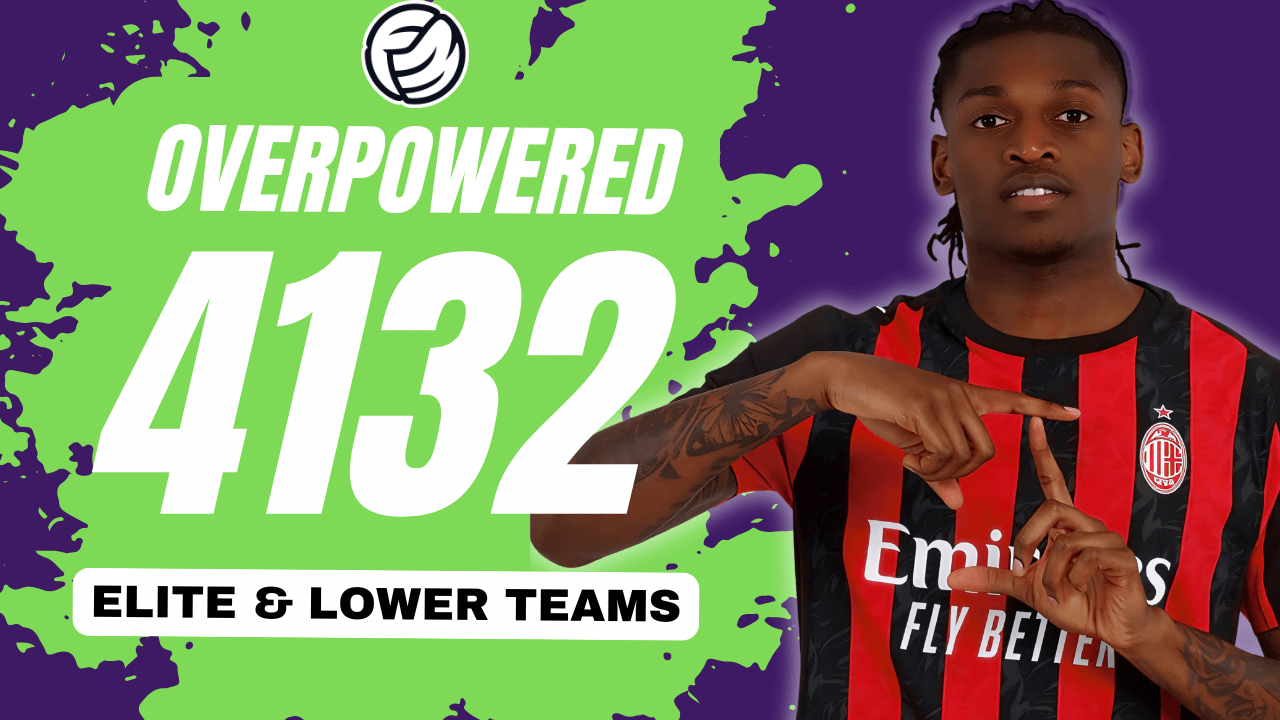


Discussion: FM24 2025-26 Real Fixture & Results (Start in 2025) [December update]
310 comments have been posted so far.
Hi!
If you use my start dates, you won't start in 2023.
Make sure you haven't entered any other files that might cause problems.
Hi!
It seems to be a problem with the original file. I'll fix it for the Saturday-Sunday update.
Thanks for the reply. However, for swiss super league, is should be each team plays all other teams three times, after 33 match days, then will be the title phase and the relegation phase, so it seems like match day 23 to 33 is missing.
Thank you for your reply, I will then await the update.
After matchday 22, the league should be split into two phases: the title phase and the relegation phase.
I only entered the schedule for this first phase, so after that, the game will automatically run and generate the schedule.
Check that you only entered my file for Switzerland and not along with another one that caused this problem.
I've already reported the No Date Changes issue and they told me they'll work to get it updated like the "normal" one they provide.
Unfortunately, it's not my fault.
Hi! At least in the Pre-Game Editor, you can't add them because you can't add lines in the dedicated section.
If you use my files and don't include any others, you start in 2025
Use the No Date Changes option I indicate in the guide. If you use something else, it's normal that you don't have the correct transfers.
Follow the instructions I give you, no one wrote to use all the Sortitoutsi files together but to use the ones I indicate.
But if I don't use your files they are included
No.
Download my package files based on what you use (FmScout or NotoriusPr0) and then for transfers, use the one you find in the link, the No Date Changes one, which is the only one with the correct dates.
The gap is because I haven't included the players' history, and I don't think anyone ever will.
In daveinc's files, you can try including them, as long as they aren't files related to the nation's advanced rules, because you can't include two rules per nation.
Managed to install it successfully, thanks for the instructions and for this huge mod. It's amazing to see 2025 starting date and have the updated teams. It's like a new game (and we needed it since the disastrous release of FM26). So thanks again for this.
Second, I have two questions.I appreciate if you can answer them.
1- Can this combo (your starting date mod, with notourious transfers and updates and sortitout data update) be used with FM24 Increase Realism Megapack by Daveincid?
2- In every player career history we have a gap of two years (season 23/24 and season 24/25) without historical stats (goals, assists, games played, clean sheets) mainly (I believe) because of the date change. Is is possible to add it manually or something like that?
Thanks mate