
Here's version 2.9 (final) of my new FM2011 skin 'Galaxy'. This is a more polished version based on my 2010 Dominion skin. Its quite dark so may not be everyone's cup of tea, but it suits me.
Should work for both full version and demo.
* It includes 3 menubar layout options.
Updated: 13 Nov 2010 - v2.9
Released: 25 Oct 2010
If you are upgrading from a previous version of this skin, to avoid problems please delete your existing galaxy folders as overwriting may not fix issues encountered with earlier versions.
Screenshots:
Installation Instructions:
Download the skin and follow the steps below to get it into your game:
Extract the file (using either 7-Zip for Windows or The Unarchiver for Mac).
Copy the folders you extracted into your skins folder this is by default (you may need to create the skins folder if it doesn’t already exist):
Win Vista/7: C:\Users\<username>\Documents\Sports Interactive\Football Manager 2011\skins
Win 2000/XP: C:\Documents and Settings\<username>\My Documents\Sports Interactive\Football Manager 2011\skins
Win 98/ME: C:\My Documents\Sports Interactive\Football Manager 2011\skins
Mac OS X: /Users/<username>/Documents/Sports Interactive/Football Manager 2011/skins
If you cannot find your user data folder:
To select the skin in game you will need to:
- load the game, and go into the preferences -> Display and Sound menu
- untick ‘Use Skin Cache’ and tick ‘Always Reload Skin On Confirm’ then select confirm and
- select the skin from the drop down menu, select confirm again and your new skin should now display. (Once the skin is loaded you can turn the skin cache back on and untick the Always Reload button.)
Download Mirrors:
Please note the above skin is provided as is, it is nothing to do with Sports Interactive or SEGA and won't be supported by them.
Credits:
This skin was created by NickJ73 from the official SI forums.
[original thread on SI forums]
Changelog:
v2.8 - v2.9:
Fixed a few changes in menubar.xml (courtesy of Mufckingud7)
Added dark advisor boxes
A few more tweaks
v2.4 - v2.8:
Fixe various minor quirks.
v2.3:
Improved menubar layout.
Better looking picking buttons
Added coloured footer versions.
Numerous small graphical updates.
v2.2:
Added a third menubar layout (Same as FM11 design).
New picking buttons on the squad screen.
v2.1:
Fixed menubar issue on when running on low resolutions.
v2:
Fixed boxes for conversations (Board Requests etc).
Skinned splitter bar (Tactics screen).
Added a Calendar bar version by popular demand.









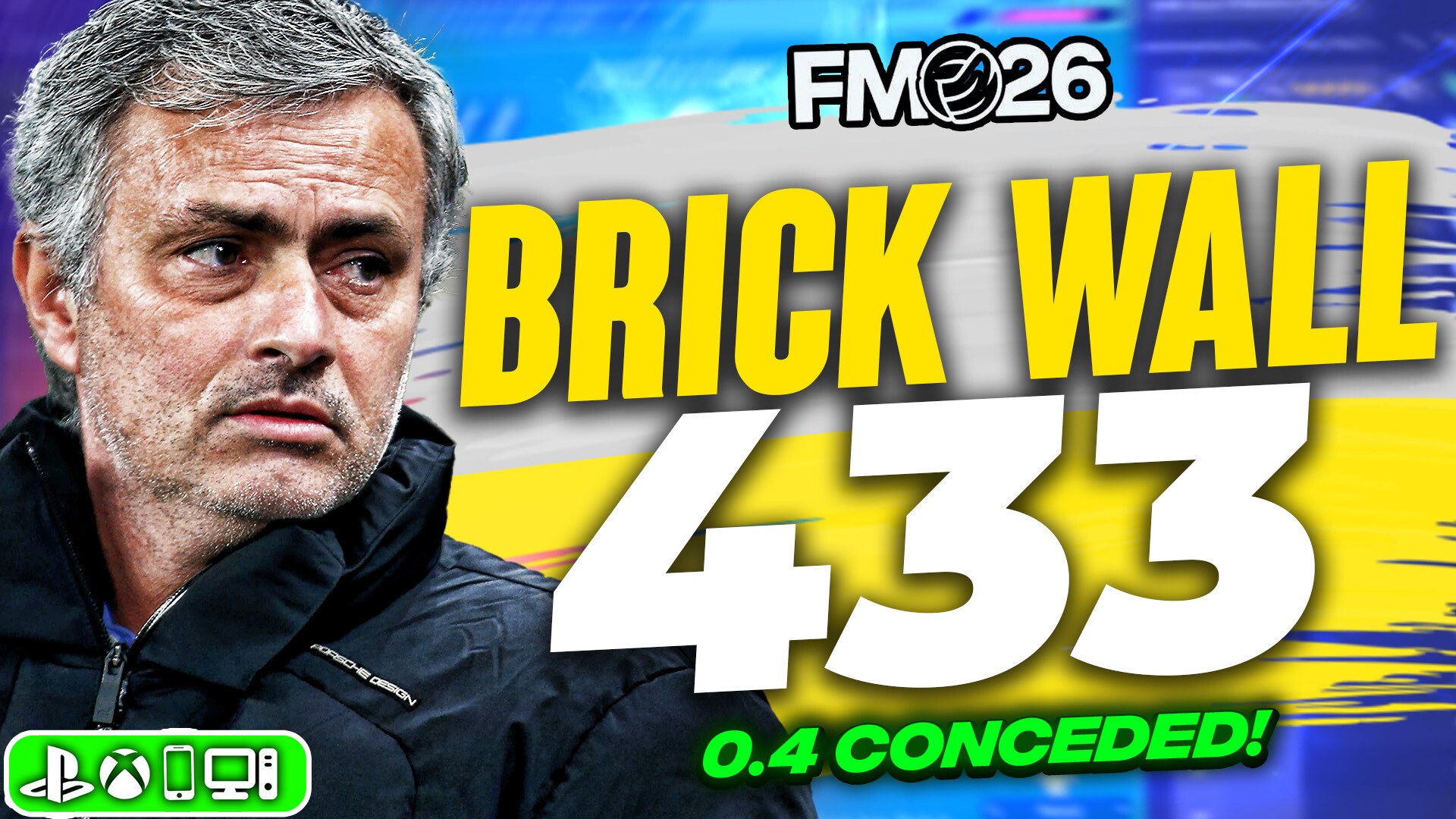
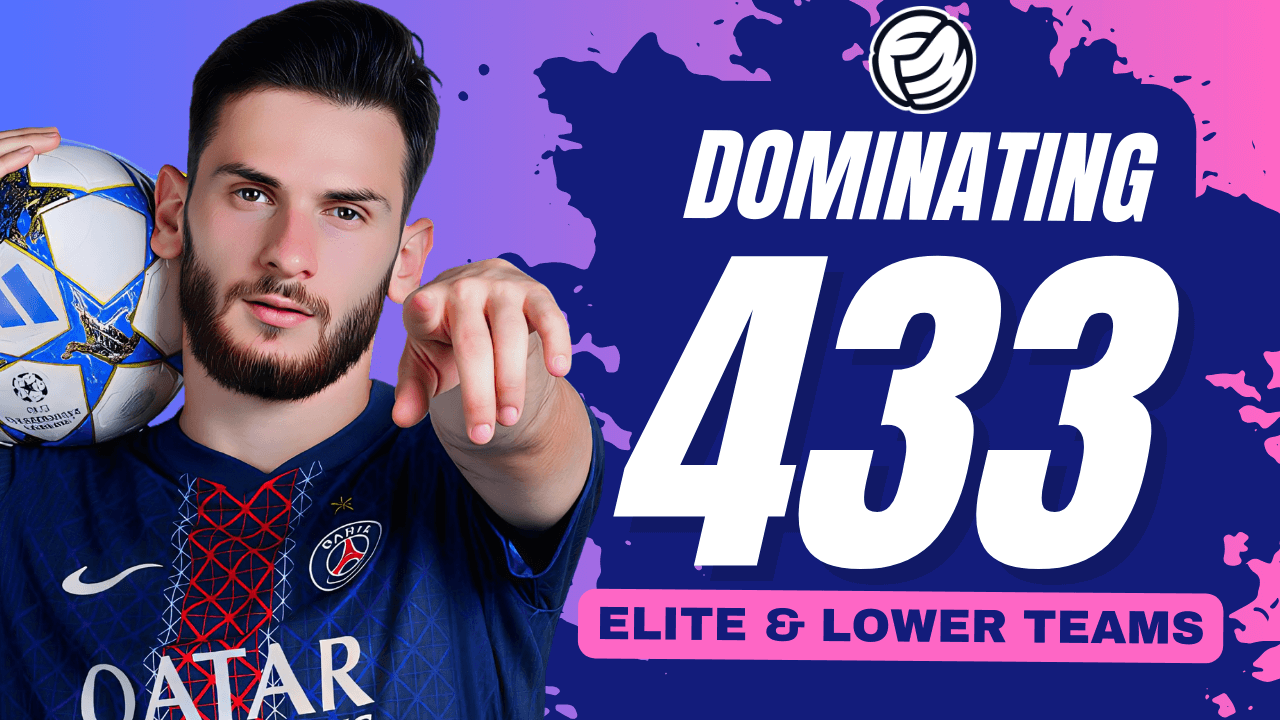
![FM26 Data Tweaks [v1.3 | v2.2]](datas/users/fm-datatweaks_146541.jpg)

![TinyHips' Dark Mode Skin v5.3 [Win + MacOS] *Not Supported Past 26.1.1*](assets/downloads/fm26/fm26-dark-mode-skin.th.png)


Discussion: Galaxy skin for FM 2011
12 comments have been posted so far.
Thanks!
Just changed the colors in the .xml file, excellent!
Butt why post a screen that doenst match the ingame colors?
How to change player attribute colors in FM2011
I deleted the 2.9 version, download the 2.8, some prob. deleted the 2.8 downloaded the 2.7, same prob.
Download 2.6 (the one that i had before 2.9) no orange color.
I also have the dominion skin, attributes are good en all the other colors, but everything is vveryy tinyy, so i really prefer the galaxy skin.
Is it easy to change te attribute colors?
Or is there another solution?
Strange thing is, in the screens posted above the attribute colors are goodd!?!
That's the way i prefer it!
Butt then i had the attributes 11-15 a orange color, now with the 2.9 version it is blue.
What happend?
I just want the orange color back
Anyone???