
Using this sound pack you can add audio commentary to Football Manager 2019.
Please note that the audio is only available in English.
Adapted from here (thanks mahgad) using FM archive extractor to work in FM with audio commentary.
Audio Commentary Patch Credits
- Original Patch for FM12 - FM14 by MBarbaric
- Ported to FM15 by zzpiggy
- Modified Commentary Sound Files by Bart
- Realistic Sound Patch by DazS8
How to install Audio Commentary on FM19
1. Download the .zip file and extract to a temporary location.2. Exit FM19 if you are in the game.
3. Backup files in C:Program FIles (x86)\Steam\steamapps\common\Football Manager 2019\data
4. After backing up the files, replace the original simatchviewer.fmf with the one you downloaded.
5. Next, enter the simatch folder and go to the "events" folder.
6. After backing up the files located in this folder, replace the original "match events" and matchsounds.cfg with the ones located in the download.
7. Reopen FM 19 and enjoy the game!




![FM24 2025-26 Real Fixture & Results (Start in 2025) [January update]](https://www.fmscout.com/datas/users/realresult_artv2_257759.png)
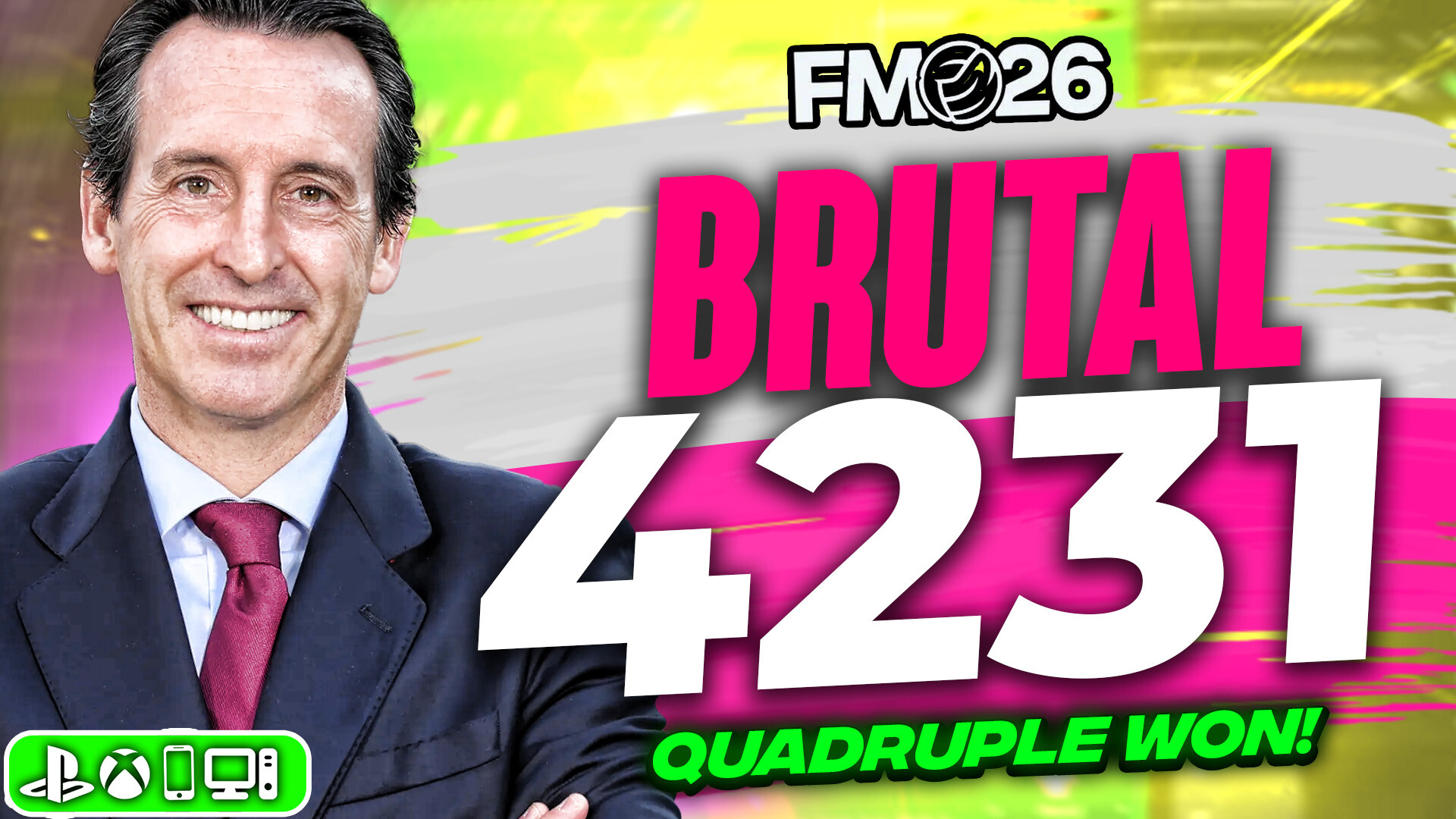



![FM26 Data Tweaks [v1.3 | v2.2]](datas/users/fm-datatweaks_146541.jpg)

Discussion: FM2019 Audio Commentary
12 comments have been posted so far.
Any ideas?
Thank you