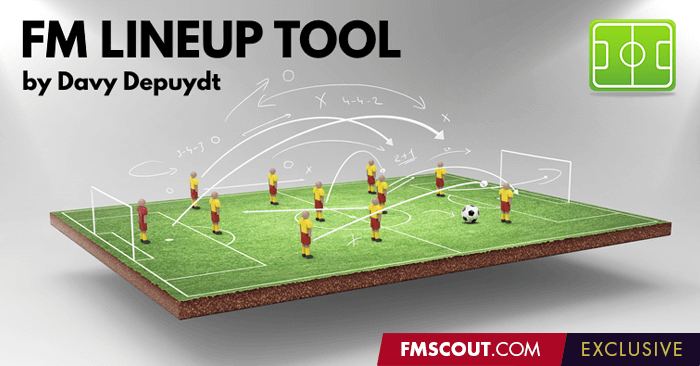
The FM LineupTool is outdated and no longer supported.
For FM21, 22, 23 and 24 there is a new and better tool available, called FM+ Find details and download here: https://www.fmscout.com/a-fmplus24.html |
Get to know your squad, best lineup and scouted players in a blink of an eye with this super useful tool for Football Manager.
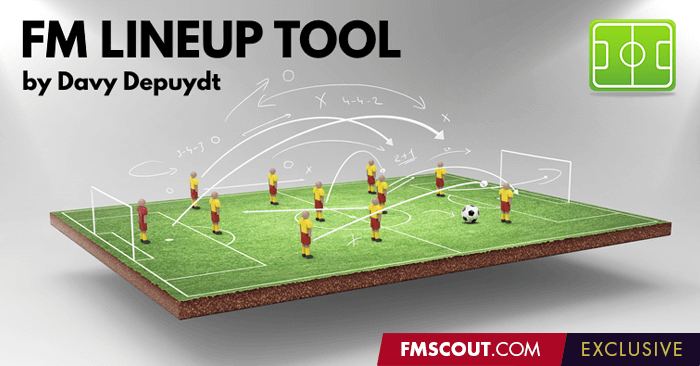
The FM LineupTool is outdated and no longer supported.
For FM21, 22, 23 and 24 there is a new and better tool available, called FM+ Find details and download here: https://www.fmscout.com/a-fmplus24.html |
We are always looking for quality content creators, capable of producing insightful articles. Being published here means more exposure and recognition for you.
Do YOU have what it takes?
Discussion: FM Lineup Tool - Exclusive Download
210 comments have been posted so far.
#3rdpartyshouldalwaysbefree
REQUIRED--------
In-game language: English (UK)
In-game date format: dd/mm/yyyy
FM Lineup Tool (Options ->Settings): d/M/yyyy (typed exactly this way)
I've already listed out instructions for the rest below, go read it.
In-game Language: English (UK)
In-game date format: dd/mm/yyyy
FM Lineup Tool (Options ->Settings): d/M/yyyy (typed exactly this way)
When saving your html file, there is a new value for one of the fields, "Awaiting treatment". You can bypass the problem by replacing all "Awaiting treatment" in the output html file to "-" then load it in the Lineup Tool, and it'll work.
Use the custom views in-game provided by the 1.0.0.8 download below
Save your player list or scouting list (CTRL+A -> CTRL+P -> Save as HTML)
Next, open your saved "squad file" by rightclicking and then "edit with notepad ++".
Next, press CTRL+F and look for "awaiting treatment".
Next, change all the "awaiting treatment" to "-".
In my case it was just one "awaiting treatment" i had to change.
Then just save it and load the file into Line-up tool.
So try that out and make sure it saves as HTML document.
When you are saving your in-game playerlists, make sure your in-game language is English(UK), not american. Make sure your date format is the same in the FM Lineup Tool as it is in-game.
In-game date format: dd/mm/yyyy
FM Lineup Tool (Options ->Settings): d/M/yyyy (typed exactly this way)
Yes, this is very dumb and counter intuitive.
But it works for FM23 and I just tested this for FM24! Yes, I have returned 2 years later! Both Squad and Scouted players!
https://i.imgur.com/T3Xe5dK.png
Also, I tried to remove the "Awaiting treatment" straight from the in-game filter but ofc that did not work so dont even bother.
I've loaded player lists using both options of Yards/Meters, Pounds/Kilos and Feet/Centimeters, etc. Those don't seem to make a difference like UK Language and date format does.
https://www.fmscout.com/a-fmplus24.html
In there it says that you can recover activation keys at
http://davydepuydt.com/getkey.aspx
Things to also consider is injury proness, consistency along with wanting to play in big matches, along with personality.
Are you using the correct filter?
There are two filters, one for your team and one for your scoutlist.
Just import the filter in your "player in range search", filter the players you want in the tool, CTRL + A , have some patience because this could take some time, and then just CTRL+P (again, this could take some time) and save as HTML.
So no players picked for your starting line-up / bench.
For everybody who's having issues with loading the file into Line-up Tool, read Almostmidnite's comment.
This is the solution.
Do everything as explained by OP.
Next, open your "squad file" by rightclicking and then "edit with notepad ++".
Next, press CTRL+F and look for "awaiting treatment".
Next, change all the "awaiting treatment" to "-".
In my case it was just one "awaiting treatment" i had to change.
Then just save it and load the file into Line-up tool.
also, make sure your game is in English and check your date-format ingame.
Again, credits to almostmidnite!
you are editing the player list you save in-game. you have to use the filters in-game that are included with this download. select all the players you want to load, and ctrl + p > save as Web Page
the file you save is the one you edit with Notepad++
and then load that file up in FM Lineup Tool