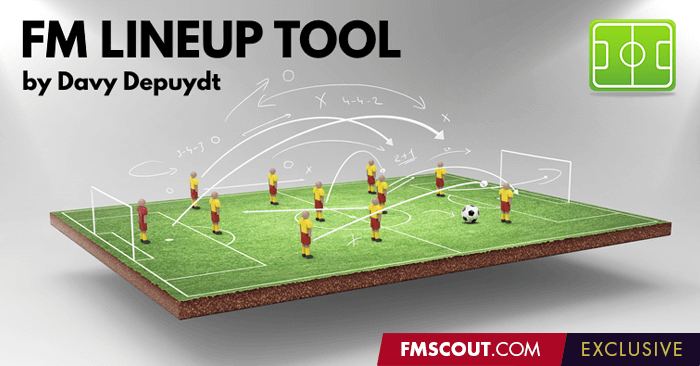
The FM LineupTool is outdated and no longer supported.
For FM21, 22, 23 and 24 there is a new and better tool available, called FM+ Find details and download here: https://www.fmscout.com/a-fmplus24.html |
Get to know your squad, best lineup and scouted players in a blink of an eye with this super useful tool for Football Manager.
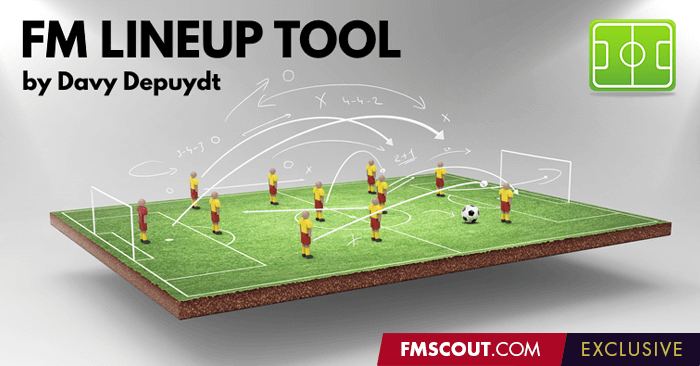
The FM LineupTool is outdated and no longer supported.
For FM21, 22, 23 and 24 there is a new and better tool available, called FM+ Find details and download here: https://www.fmscout.com/a-fmplus24.html |
We are always looking for quality content creators, capable of producing insightful articles. Being published here means more exposure and recognition for you.
Do YOU have what it takes?
Discussion: FM Lineup Tool - Exclusive Download
210 comments have been posted so far.
There is a new value for one of the fields, "Awaiting treatment". You can bypass the problem by replacing all "Awaiting treatment" in the output html file to "-" then load it in the Lineup Tool, and it'll work.
I got it to work for me last night after removing the "Awaiting treatment" options with Notepad++.
Notepad++ has a really easy to use "Replace All" feature when you CTRL+F a document. And a "Replace All in open documents" options so you can edit both player lists at once.
So try that out and make sure it saves as HTML document.
When you are saving your in-game playerlists, make sure your in-game language is English(UK), not american. Make sure your date format is the same in the FM Lineup Tool as it is in-game.
In-game date format: dd/mm/yyyy
FM Lineup Tool (Options ->Settings): d/M/yyyy (typed exactly this way)
Yes, this is very dumb and counter intuitive.
But it works for FM23! Both Squad and Scouted players!
https://i.imgur.com/T3Xe5dK.png
Also, I tried to remove the "Awaiting treatment" straight from the in-game filter but ofc that did not work.
I've loaded player lists using both options of Yards/Meters, Pounds/Kilos and Feet/Centimeters, etc. Those don't seem to make a difference like UK Language and date format does.
Does the latest version contain the learnings from the kykyky experiment and the tests in the FM Arena "FM22 Positional Filters" thread?
Unhandled exception
the "th" start tag on line 163 position 3 does not match the end tag of 'tr' on Line 175. position 3
I got this error, any idea? I changed Awaiting treatment to - and "-" but no luck
System.Xml.XmlException: 'MsoNormalTable' is an unexpected token. The expected token is '"' or '''. Line 1, position 27.
Object reference not set to an instance of object.
Brilliant. Even quicker than having to edit it each time in Notepad++.
Good Tipp, I changed it a bit.
I changed the custom view and deleted the Time Out and replaced it with Appearance. Print it, change the point "Apps" into "Time Out" and save that file. Now you can load this file into lineup tool
It does not load team
IT WORKS on FM23. I'm using it now!