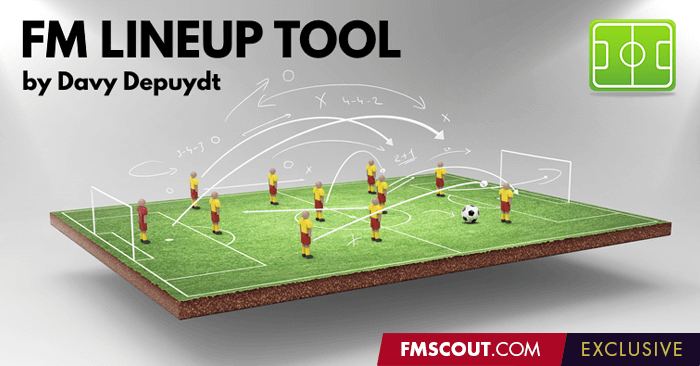
The FM LineupTool is outdated and no longer supported.
For FM21, 22, 23 and 24 there is a new and better tool available, called FM+ Find details and download here: https://www.fmscout.com/a-fmplus24.html |
Get to know your squad, best lineup and scouted players in a blink of an eye with this super useful tool for Football Manager.
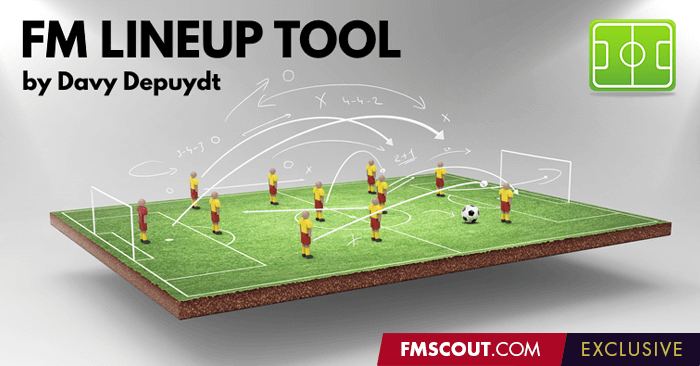
The FM LineupTool is outdated and no longer supported.
For FM21, 22, 23 and 24 there is a new and better tool available, called FM+ Find details and download here: https://www.fmscout.com/a-fmplus24.html |
We are always looking for quality content creators, capable of producing insightful articles. Being published here means more exposure and recognition for you.
Do YOU have what it takes?
Discussion: FM Lineup Tool - Exclusive Download
210 comments have been posted so far.
Failed to load the export. Make sure you have selected the correct 'FM Lineup Tool view' in Football Manager before exporting as a web page
Anyone got a fix for this?
Cheers
Press CTRL+P (print) and SAVE AS WEBPAGE to whatever file/folder you like (like mysquad.html).
i need better explanations
error: "EXPORT MADE WITH OLDER VIEW"
I wonder how you were able to read so much data into the application.
Needs create beautiful things.
"Unhandled exception has occurred in your application. If you click Continue ,the application will ignore this error and attempt to continue. If you click Quit, the application will close immediately.
Error converting the date, please check the date format in the options"
EDIT: Found the solution, just got to change the date formal from d/M/yyyy to d/m/yyyy (yep uppercase to lowercase)
Under the "Time Out" column, if it says "Awaiting Treatment" this is causing the error. Save your squad list like you normally would and then open it in Notepad. Press "CTRL+F" and search for "Awaiting Treatment". Replace any lines with a "-". Save the file and open it in the FMLineupTool. This should now work for you. You can also download Notepad++ and search for all lines that say "Awaiting Treatment" and replace them with a "-" symbol. This is a lot quicker than just using normal Notepad.
Edit: Fixed it!
(prior to doing the above i deleted the FM Lineup tool completely and re-installed it but that didnt make any difference)
Oh no, another "You-should-play-the-game-the-way-I-play-it-Messiah".
You have to take FM Lineup Tool - Own Team. You have to take the English-Language for the game.