
Here is the only pack set to work alongside the superb Flut Skins
The main pack is organised into nations
There is a separate folder called "stadiums overview" these are displayed on stadium overview screens etc
Also a folder of National Stadiums too

Also works alongside the Cities Megapack and the FMT stadiums pack (small stadium pics)
Hope you enjoy the pack and don't forget to download the superb FLUT skin to take full advantage of the pack.
CITIES MEGA PACK
FMT STADIUMS (SMALL IMAGES)
FLUT SKIN
Thanks
DazS8
Stadium Pack FM20 Preview






This is a preview of Flut Skin with all packs used



How to install Stadium Pack on FM 2020
Once downloaded open with 7-zip and extract to the following location:Sports Interactive/Football Manager 2020/graphics/pictures/backgroundsIf you do not have any of the folders mentioned above then please create them.

(right click on image and open in a new tab to enlarge)
This file structure will help you to keep all your graphics well organised.

(right click on image and open in a new tab to enlarge)
-----------------------------------------------------------------------------------------------
MEDIAFIRE DOWNLOAD LINKS 29/12/19
PART 1
PART 2
Please download both parts to get the full pack




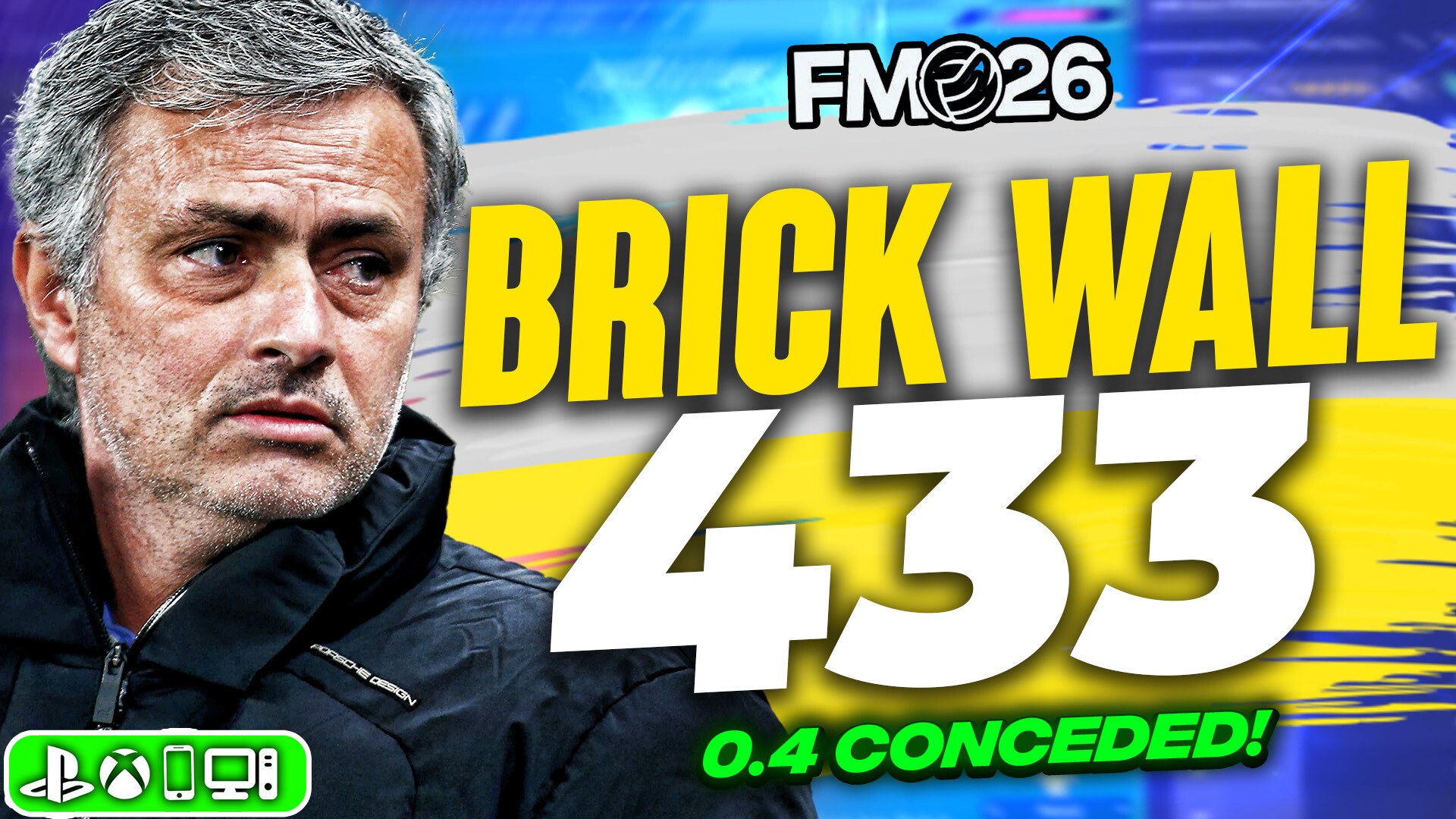
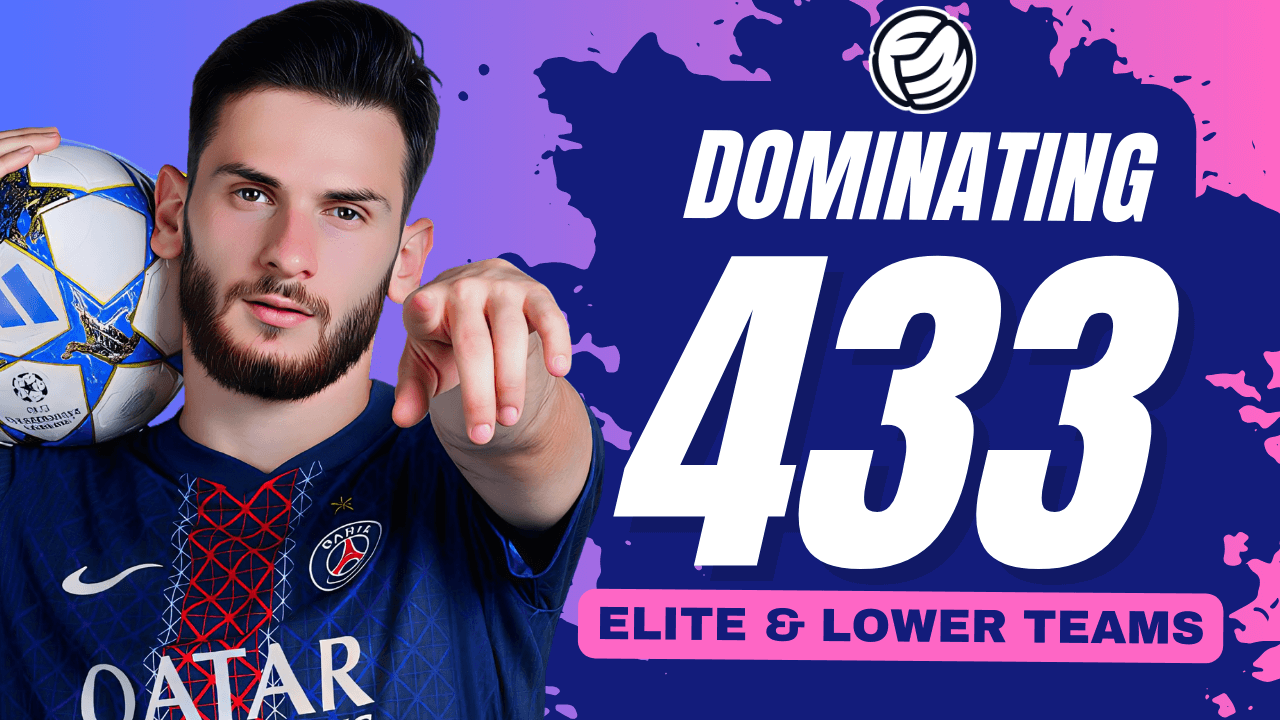
![FM26 Data Tweaks [v1.3 | v2.2]](datas/users/fm-datatweaks_146541.jpg)

![TinyHips' Dark Mode Skin v5.3 [Win + MacOS] *Not Supported Past 26.1.1*](assets/downloads/fm26/fm26-dark-mode-skin.th.png)


Discussion: FM20 Stadiums Megapack // Backgrounds for Flut Skins
52 comments have been posted so far.
can someone make the download available on mediafire?
Thanks
practically all
Just glad to help
Btw here is a new stadium (ID=2000001055) https://premium.vgc.no/v2/images/eb3fc766-9ba7-4864-a769-b1f5a29bf47f?fit=crop&h=1007&w=1900&s=4a096667e5644de9f88c237f86571d6a64a4b220
Could you tell me the id of this please and thanks for the great picture.
Here is a picture that you can use for next update
https://bypatrioten.com/media/2874/color-line-stadion-ferdig.jpg
Great news.....enjoy
Have you got your folders set up correctly as in picture.....I put my FMT stadium pack in my stadiums folder to keep them all together.
I don't get it
In flut skin itswitches between two views automatically to show and outside view and an inside view (where available)
To have all image possible showing it is needed to have both this pack (outside views) and the FMT stadiums(inside views) pack installed
https://imgur.com/nLCQSYY
How do I always keep the stadium picture on?
You are missing a stadium pack
You also need the FMT small stadium images pack with this pack.
The link is in original post but here it is also.....
DOWNLOAD
There is no complicated instructions just unzip and place in folder as shown in picture above.
If your graphics folder looks like that then you have installed correctly.
The pictures of skin above where taken from an older version of the skin so I need to update then....will do it shortly.
Check your game settings are correct like the picture below then re load skin
right click on image then open in new tab to enlarge
Have you come across a crows sound file to improve the crowd noises during matches? I tired the fm19 files but I don’t think they work.
Yes its almost the same size but a few extra pics in the mediafire pack.....there will be an update soon anyway though but I would download the mediafire version