
All the credits go to the creators of the panels and ONLY them:
- Bluestillidie00 for the WTCS5
- FMEnhanced for the FME - Zealand
- Wozzie for the Tato23 FM23 Skin
- Wannachupbrew for the Instant Result FM23 Skin
- OPZ for the OPZ Elite 2023 Series
- DANDY for the Narigon FM23 Skin
- Ceyvol for the Dark Polish FM23 Skin
- Entreaty for the LIVID 22
- Krysler for the Heffem Skin
- Keysi for the Rensie Dark Skin
- MichaelMurrayUK for the mods and widgets
Skin Features:
- A lot of space to add everything you need in Home panel
- Bigger news and logos in Inbox panel
- A new view for Squad panel
- More space and tabs to see everything in Player Overview panel
- Total dark elements and a new view for Tactics panel
- A new way to see all of your employees in Staff panel
- New side panel and a new view for Schedule panel
- A new way (tabs) to see all the information in a Competition panel
- Two new views for Player Search panel and Staff Search panel
- Tabs and a lot more information in Club Overview panel
- You can view all the information of a stadium when you click it's name
- Before entering a match you can see everything you need in Team News panel
- When your match is televised you can see the XIs and the subs (licensed competitions have their own score area panels and introductions)
- Fully customizable match tablet, just drag the lines up and down, left and right and select what you want from the dropdowns
- You can make quick subs like the old-fashioned way
Changelog:
- v1.1
- Edited notifications color back to yellow
- Changed staff and human's profiles, not sure if it's OK on laptops, let me know in the comments
- v1.2
- Various UI fixes
- v1.3
- Fixed player's condition icons in player's bar widget in match
Contact:
Screenshots:















HOW TO ADD THE SKIN TO THE GAME
1. Download the .rar archive and use a tool such as WinRar for Windows or The Unarchiver for MacOSX to extract its contents.2. Move the extracted folder "AlexMorak FM23 Skin - A Collection of Interesting Panels vX.X" to your skins folder: User\Documents\Sports Interactive\Football Manager 2023\skins\
3. Run Football Manager 2023 and go to Preferences > Interface. You should see "AlexMorak FM23 Skin - A Collection of Interesting Panels vX.X" as an option in the skin drop down. Make sure you've unticked "Use caching to decrease page loading times" and ticked "Reload skin when confirming changes in Preferences". Hit the Confirm button.






![FM26 2025-26 Real Fixture & Results [19-2-2026]](https://www.fmscout.com/datas/users/realresult_thumb_25_26_fm26_257759.png)
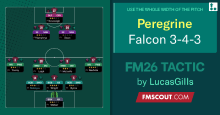

Discussion: AlexMorak FM23 Skin - A Collection of Interesting Panels v1.3
35 comments have been posted so far.
I just have one minor issue, that I hope you can fix.
AI Manager's info, like pressing style etc. does not currently correlate to their hidden attributes.
- Example: I've added 20 to "Trigger Press" but panel still says, "Pressing Style Less Often".
name me a skin without any borrowing from other authors.
what skin are you using?
I love the match UI when you make a sub or someone scores
Congratulations for your work, this skin is beautiful.
The black background is really perfect for me, and the informations are very well organized.
Thanks a lot