
FM 2020 FLUT skin dark - Version 2.2
Skin for FM 2020 regular career mode and widescreen (1920x1080).
This is the FLUT Skin ("dark" version) for FM20. As usual, the Flut skin is completely full of changes when you compare with the default skin.
For many years I keep trying to edit a skin who can help FM Fans to better enjoy our game.
With the direct or indirect help of many FM players and FM skinners (thank you all) I created many stuff (such as the citypics, the rotating images of stadiums in club overview panel or the back and front kits displayed in player overview panel, just to mention some of the ones I consider most relevant).
Therefore, now, in FLUT Skin you can find the instant result option, the background/opacity selector, compatibility of player picture (in player overview panel) with DF11 and Scope facepacks styles, the animated intro match, front and back kits displaying in player overview panel, compatibilty with citypics and much…much more!!!
And now you can personalize FlutSkin more than ever!!
I included 14 alt folders in this pack. You just need to read the read me file in order to know how you can use them:
1. Alt. for sidebar - alt FM20 FlutSkin sidebar matching club colour (works only with the no hidden sidebar)
This folder is for those who want to use a coloured sidebar according each club colour.
2. Seven alts. for club overview panel - club overview alt1, 2, 3, 4, 5, 6 and 7
Seven different layout for the club overview panel
3. Alt. for player overview panel layout - player overview alt - flutskin 18
Files for return to the player overview layout I used in FlusSkin 1.8
4. Alt for attributes panel - alt for player overview without background boxes as default and for player profile and player popup without background boxes
5. Alt for player overview panel without CA and PA values
6. Skin without background pictures
An alt client object browser.xml file for those who prefer playing the game with a solid background instead of pictures backgrounds (stadiums, cities, players, etc)
7. Alts for No Hidden Sidebar (the default sidebar) - for light and dark skin
8. Alt for playing with the tactics panel as in the 2.1 version (only displaying the back kit)
The Skin pack also includes:
1. “Round country flags”, “round continents logos” and default logos specially made in metallic style by BRIAN-Q from sourtitoutsi. Those graphics will be displayed in the title bar.
2. Background maps for confederations, also made by brian-q. Thank you brian by your great work and for your collaboration!!!
You can download the 2D packs prepared for Flutskin (titlebar and player overview panel). For that you should search for that kits pack elsewhere since the download link in FMScout is down due copyright issues.
However, if you prefer edit your own kits, I also included in the pack a .pdf file explaining how you can edit the kits for Flutskin.
You also can download the stadiums megapack and the citypics released by DAZS8 (thank you, my friend)
HERE, HERE and HERE
Main changes in 2.2 version
- Tactics overview panel (front kits included; position colours changed)
- Instant result in match included
- Text font
- Hidden sidebar
- New alts.
- Tweaks here and there
Once again I would like to thank you to all FM Fans who support my work and also to all skin makers. A special thank you to PATRES10 from fmslovakia for the 2D default kits (especially tailor-made for FlutSkin).
As always FlutSkin is completely free to download and I hope you enjoy it. However, if you want, you can reward my work donating whatever amount you wish. Any small amount is really appreciated.
You can do so by clicking the button down below:
Resolution requirements:
This skin was made to work properly in 1920x1080 (1080p) full screen mode, sidebar icons only. As a result, some panels won’t work properly in other resolutions (and also in 1920x1080 windowed mode).. If you use a 4K screen with 3840x2160 you can use it in 200% zoom and the skin will works perfectly!!
How to add Flut Skin in FM20
Download and extract the .rar file (using either 7-Zip for Windows or The Unarchiver for Mac).Place the "fm2020flutskin_dark" folder here:
Documents\Sports Interactive\Football Manager 2020\skins
- Create the folder "skins" if it doesn't exist.
- Start FM20 and go to Preferences screen and then into the Interface tab.
- You should see FM 2020 Flut Skin dark - Version 2.2 as an option in the skin drop down of the Overview box.
- Hit the Confirm button.
Please note this skin is provided as is. It has nothing to do with Sports Interactive or SEGA and won't be supported by them.






![FM24 2025-26 Real Fixture & Results (Start in 2025) [January update]](https://www.fmscout.com/datas/users/realresult_artv2_257759.png)
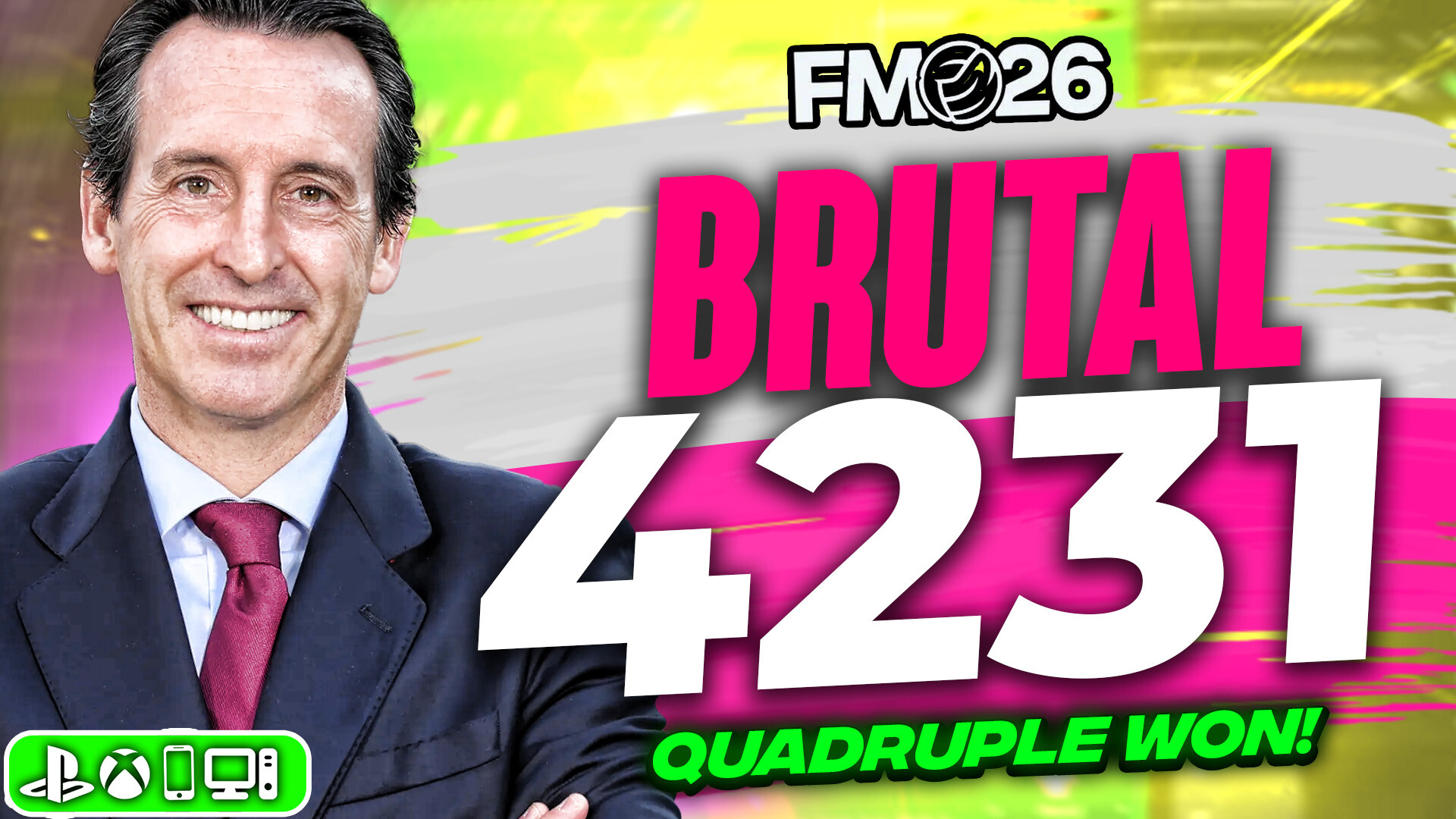




Discussion: FM 2020 FLUT skin dark - Version 2.2
778 comments have been posted so far.
Its a Beta skin
Great work !!!
[img]https://www.dropbox.com/s/gu20cpaekkgdk2v/Sk%C3%A6rmbillede%202019-11-08%2019.48.07.jpg?dl=0[/img]
Oliseh:thanks. Regarding your question, I’m sorry but I didn’t understand. The CA and PA are working well in the player overview panel…
DexterHovis: everything is okay in my game. Could you please send a screenshot?
paulbrock2907: that background is not part of the skin. Maybe you have some background packs with that picture (png or jpg) named “none”. Find it and delete it.
malovski: Thanks. Regarding the bugs you report
1 . First one is cant read in the processing screen, because the color is white – fixed
2. Second is the sidebar,also cant seem to read the highlithed color,because its white.- fixed
jbjAgent: the problem you report will be fixed in the new version
vonreichsm: thanks
KongeMeier : thanks
1. Go to player overview panel and change
<widget class="player_attributes_panel" file="player/player attributes panel3box" id="patt" late_loading="true">
<translation id="title" type="use" value="Attributes with Background Boxes" />
</widget>
For
<widget class="player_attributes_panel" file="player attributes panel3" id="patt" late_loading="true">
<translation id="title" translation_id="229822" type="use" value="Attributes" />
2- Go to player overview big selector panel1.xml and change
<widget class="player_attributes_panel" id="paxe" late_loading="true" file="player attributes panel3">
<translation id="title" translation_id="229822" type="use" value="Attributes" />
</widget>
For
<widget class="player_attributes_panel" id="paxe" late_loading="true" file=" player/player attributes panel3box">
I'm not a fan of the attribute boxes. But when changing to attributes WITHOUT the boxes on the players profile, then the highlight of the important attributes for the player role selected goes away.
Hope you can fix that at some point.
Thanks for yet another beautiful skin!
I have a couple of bugs? to report with the skin
First one is cant read in the processing screen, because the color is white.
Second is the sidebar,also cant seem to read the highlithed color,because its white.Gonna send u pics of the two bugs.
https://gyazo.com/bcc377db136e1ffb7b452df603d43776
https://gyazo.com/a5735e2632ec703d54ed558b7a0e3cbc
I have a question about the colours. When you continue in game you see some extra info like 'players coming to club, notes... under the apropiate dates. I cannot read them now because colours are to light and cotrast too low.
How or where can i change them?
grts
Cheers...!!!
See how many requests Flut is anwering every day. It´s not ok i think. Every year more skinmaker says goog by, because of the many personal request and i like skins for the fm, hope you too.
Have a nice day Flut and all the fm player all over the world.
can you tell when the new version is coming?
You are the greatest. Love your skin. Is it possible to get CA and PA to work like in FM19 in the player profile. When I change Pcab and Ppab to PCAB and PPAB under player additional attributes panel (all of them) I can only get CA to work. It is not showing PA.
sorry but you have to be patient. As soon as possible I will release the next version of the skin.
DexterHovis:
1. Tactics>>Analysis>>Last Match>>Team Talk Feedback I can’t drop down to the Half Time or Full Time options – fixed
2. "selection advice" to the left of the "quick pick" box.- fixed
MackbossFM
thanks!! Maybe I will do it since like a lot the white skin. However since I started with the “dark” I only will try the white after the dark be stable and with the bugs fixed.
jura90:
is already changed in the next version (the FM19 colours)
munse
this bug regarding the “tactics player comparison” is already fixed for next version (it was not related to the client object browser, by the way). The fluidity, I don’t know if is better now, but I changed the client object browser.
Church On A Hill
1. The loans screen in the development center is very crowded at the top such that you can't move any of the columns. - fixed
2. if you change the panel to the first individual training - fixed
3. end of season awards screen fixed
NiallMitch14, bohob8
That overlay Is a graphic that shows the panel where you are. However I also don’t like it. Thus, I already changed it.
NiallMitch
concerning the back and forward arrows , I will not include them in the sidebar since the “no hidden sidebar” is just an “extra” in my skin and make the changes is a "hard work".
paulbrock2907
Didn’t understand your question. Sorry.